We’ve added the ability to access any candle of the latest trading day or previous days for Intraday timeframes. Useful for scans that require to access indicator values at a given point in time.
Example offset’s to access different candles for a trading day (5 minute chart)
- [0] 5 minute close -> refers to the latest 5 minute candle
- [=1] 5 minute close -> refers to the days’ first 5 minute candle
- [=3] 5 minute close -> refers to the days’ third 5 minute candle
- [=-1] 5 minute close -> refers to the previous day’s last 5 minute candle
- [=-75] 5 minute close -> refers to the previous day’s first 5 minute candle, considering a single day has 75, 5 minute candles
If you want to access the first candle on a 5 minute timeframe(9:15-9:19:59am), you can select your required indicator/stock attribute and then change the offset to `=1` as indicated below:
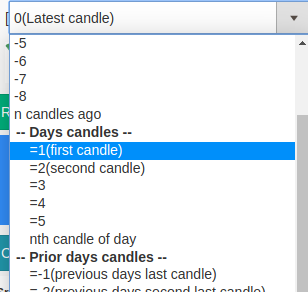
Crossover Support
Days candles also support crossover/below operations. For example, to identify a crossover at the opening candle, we can do “[0] 5 minute Close Crossed above [=1] 5 minute SuperTrend(7,3)”
Example scans
- 3 White soliders – 15 minute
- Open range breakout – 5 minute
- Market opening supertrend crossover – 5 minute