Groupcount helps us to get the count of stocks/entries present for a given group with an optional filter. The “grouping” can be selected via the “group/sort” tabs in a widget, as seen below.
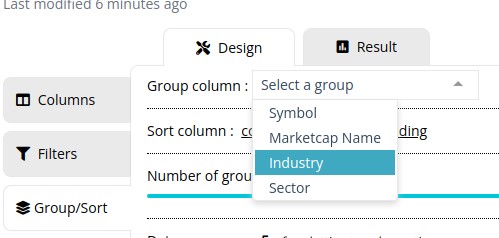
Selecting no group from the above-listed groups would run the widget scan assuming a single group for all the *group* functions.
Examples
- Get the count(after an optional filter) of items grouped by a given sector or industry; the below dashboard lists the total number of stocks, number of positive stocks & number of negative stocks, https://chartink.com/dashboard/122841.
- Using the count to calculate the % of stocks that have closed positive vs. negative. https://chartink.com/dashboard/122841