Alerts is a premium feature on chartink.com that allows users to receive notifications when stocks matching their specified criteria are identified by our screeners. These notifications can be delivered via Desktop/mobile web, SMS, or email and are continuously monitored to ensure that users are promptly notified of any new matches. In this guide, we will walk you through the process of setting up and managing alerts on our platform.
CREATING & MANAGING ALERT
For any screener you want to create an alert for, click the “Create Alert” button (right beside save as). If you’re still looking for good screeners, we suggest you start with our top-loved scans, which contain a good mix of intraday/swing and short-term scans.
Alert settings :
Please find below a thorough explanation of the alert box functionality:
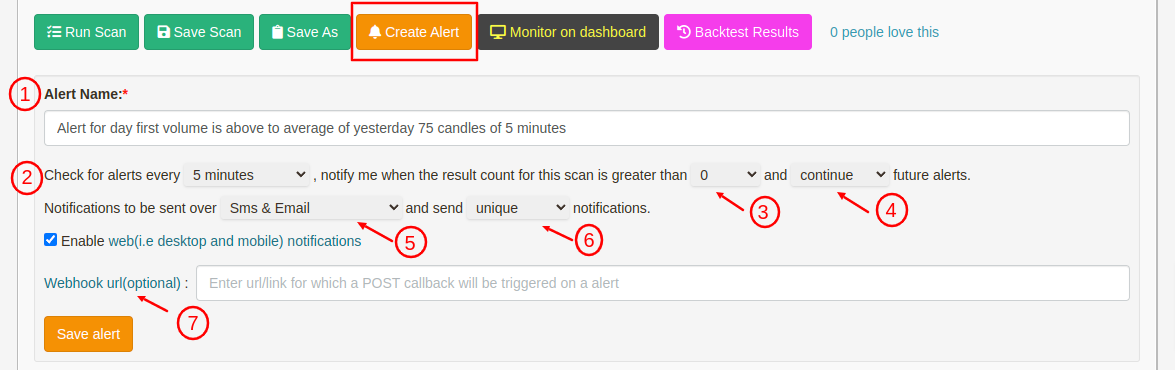
1) Alert Name – Here, you can put a name for the particular alert. You can use the same name as well.
2) Check for alerts every – The time interval option allows you to specify how often you would like to receive alerts. Our platform allows users to configure alerts to run at various intervals, including every 1/2/3/5/10/15/20/30/60/120/240 minutes, and at market close and open.
These alerts can be set to run on a daily, weekly, or monthly basis.
For more information on the frequency of alert execution, please refer to our FAQ.
3) Minimum stocks to alert
The minimum results option can specify a minimum number of scan results that must be achieved before triggering an alert. For instance, if you set the minimum number of results to ’35’, you will receive an alert only when the scan returns at least 35 results.
![]()
4) Action – A trigger can continue an alert or be paused after it is met(alerted)
5) Notifications to be sent over – The notification method provides various options for receiving alerts. SMS, email, SMS and email, or desktop/mobile web notifications. You can select the desired method.
Notification method –
- Desktop/Mobile, a.k.a Web notifications – You can receive alerts on Mobile and desktop devices through a web browser. These are unlimited & preferred ways to receive Alerts. Check out our guide on how to enable mobile/desktop notifications.
-
SMS & Email –Our service also includes 2000 credits (1000 SMS and 1000 email) per month. These allow you to receive alert notifications by SMS or email. To make the most of your notification credits, it is recommended that you track the notifications for the alerts you have configured.
6) Send Unique/Duplicate notifications :
Unique – This setting ensures that you will only receive one daily alert for a particular stock that meets the scan criteria.
For example, if a stock (e.g., ABC) meets the scan criteria at 9:35 AM and again at 12:20 PM on the same day, you will only receive one alert for that stock at 9:35 AM(first triggered). This can be useful for limiting the number of notifications you receive for a given stock within a single day.
Duplicate – To receive notifications for a particular stock multiple times per day, you can change the alert setting to allow for ‘duplicate’ notifications. This will ensure that you receive an alert for a given stock each time it meets the scan criteria, regardless of how many times it appears during the day.
7) Webhooks – A webhook feature to send automated messages or data to another application when a particular trigger or event occurs. When a webhook is activated, it sends an HTTP request to the URL provided by the first application. The first application can then process the request and respond as necessary, enabling the two applications to communicate and exchange data in an automated manner.
Viewing alerts –
All alerts created can be viewed on the Alerts Dashboard.
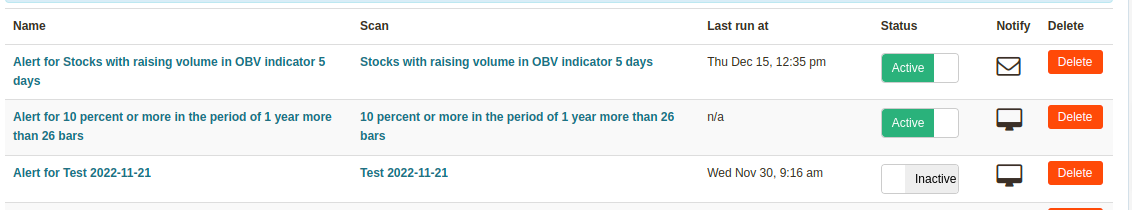
Alert Triggers/HISTORY –
A trigger lets you know when alerts for screeners have been triggered, and new stocks have been filtered. You will receive alerts via email or SMS when notifications have been sent. You can access the alert triggers page by clicking any alerts on the Alerts Dashboard.

New stocks that match the criteria of a given alert are highlighted on a corresponding day, and notifications are sent only if the alert identifies stocks that were not previously alerted.
Frequently asked questions
Kindly refer to our FAQs for alerts here.
Feel free to reach us at [email protected] for any doubts.
Thank you for the alert section. You all are doing a great job for the retail traders. Hope you’ll continue the authenticity.
Thanks for your feedback
Hi Akash
Request for Pivot Feature in this.
Thanks and Regards
Raju
We can scan for pivot points using the formula. Below are a few examples:
https://chartink.com/screener/stock-crosses-below-weekly-pivot-point-support-2
https://chartink.com/screener/stock-crosses-above-weekly-pivot-point-resistance-2
https://chartink.com/screener/stock-crosses-below-weekly-pivot-point-resistance-1
https://chartink.com/screener/stock-crosses-above-pivot-point-resistance-1
Good morning sir I all ready pay the money but not com to alert
Thanks for guidens
sir I all ready pay the money but not com to alert
Sir
Bahut late show hota hai chartink ke scanner pe kya kare pay karne ke baad bhi late ho aap
how to set alert in break out stock
please do something for direct telegram alert, because IFTT is paid
Sir please create mobile app also very for subscribers…
Yes, we do plan on making one soon. Shall keep you posted.
its beed one year and you are still under planning .. great
Sir mobile version nikalo taki easy ho sake and. Hum bhi bahaar ghumte ghumte kaam kar sake
also need ios
Hello can i set Alert directly on my telegram group or channel
i have subscribed for alerts yesterday, but I haven’t received yet….
Please update site or app with Using “Multiple Time Frame” Scanning.
i recommend to a friend dr Pradip shah but still not active premium subscription paid .mails written no response
Hello, the subscription is already activated, please login from email [email protected] (NOT [email protected])
You can first logout here: https://chartink.com/logout
hi, i need alert on after closing the candle, but im getting just crosing the condition , before closing.
Hello, Please share the link to the scan where you noticed the issue with an example stock to review the same and respond to this email ID: [email protected]
Note: Make sure the candle time frame in the scan is same as the alert time.
Please help me
9670005096
Currently we provide only email support, please feel free to share your doubts here or email us at [email protected]
alerts are not working pls help me
Hello,
We have received your request and have also responded via email to your request. I hope you received our reply.
Sir I am all ready pay
But mujhe nifty me chahiye alert
Hello Manoj,
If you would like to receive alerts for the “NIFTY AND BANKNIFTY” indices, please select the appropriate scan segment from “Cash” to “Nifty and Banknifty”. If you require further assistance, please do not hesitate to contact us at – [email protected]
Sir I have already pay but not alert
Hello Mahesh,
This could probably be because of a scan or an alert misconfiguration which we could investigate and correct, please share the following details on your offical email ID – [email protected]
URL of the scan that you are referring to?
Share a few example stocks with us for which you should have received alerts but did not get alerts for the same?
Share a screenshot of the alert settings for your scan. You can do so by opening your scan and clicking on the “modify alert” option, and sharing a screenshot of the same here for our reference?
Sir alerts delay after two days some alerts are not showing
Hello,
This could probably be because of a scan or an alert misconfiguration, which we could investigate and correct; please share the following details:
URL of the scan that you are referring to?
Share a few example stocks with us for which you should have received alerts but did not get alerts for the same.
Share a screenshot of the alert settings for your scan. You can do so by opening your scan, clicking on the “modify alert” option and sharing a screenshot for the same here for our reference.
Kindly share the above details at [email protected]
i put for my watchlist to scan… but it gives me different alert
Can you please share the link to the url at [email protected] so we can review the same and respond.
this website belongs to which country originaly, is it indian website?
SIR I WANT EXACT NOTIFIACTION FOR Candel closing above R4 camrilla which is not happening
Hi Team,
Need your help for below query:
I want to capture the high of specific candle based on chartink scanner and I want to get the alert after breaking that high. Can you please suggest how it will be possible.
Steps:
1 . Scan the below link https://chartink.com/screener/bb-above-scan
2. Capture the high for selected stock
3. Alert should trigger once the high is break
Please suggest how to configure the above conditions.
Thanks in advance.
I’ve subscribed for alerts yesterday, but I haven’t received yet!
Can you please email us at [email protected]
Sir please guide me how to use chartink.com for using stock selection for trading .I am slow learner.
i subscribed yesterday i am unable to create my scan anyone can help me please. i sent 5 mails company, but no response.
If company support with toll-free number, that would be very helpful to clients
Phani Krishna
9440051634
Hello,
I do see your email dated 20 Sept 2021. We also have replied to the same. I am sharing our last email communication here for your reference. If you have sent any other email kindly do share the same with us again as we have not received it.
The first 2 scans are for 15 min time frame:
https://chartink.com/screener/close-crosses-above-ichimoku-cloud-top-3
https://chartink.com/screener/close-crosses-below-ichimoku-cloud-bottom-1
To set alerts for a scan, you need to click on “create alert” after opening the scan page and set your alert preferences accordingly.
Hello, I just wanted to know, how many alerts we can get per month. Alerts like. if Reliance reach 2300 then i should receive alert notification. Same way if i add alert on BAJFIN at 6800, then i should be alerted. I was using your subscription since very long which ended in August. I used to get 500 SMS and 500 email alerts, i just ws to know if i set alert on a stock on any specific price, then will these alerts be deducted from these 500+500 alerts or not ??
Hello,
1) On a one-month subscription, one gets 1000 SMS and 1000 email credits along with unlimited browser notifications. You can check here: https://chartink.com/subscription_dashboard
2) Yes, for every alert one credit is deducted. You can use browser notification instead, it is unlimited.
hi will the alerts appear as pop up notification of web browser with some sound ?
Hello,
Sound, along with notifications, vary from system to system. If your system does support sound notifications, you should get web alerts along with the sound.
hi akash can u call me on 9611451763
We provide only email support for now. Please email us at [email protected]
you have any contact details
We provide only email support, please feel free to share you doubts at [email protected]
i need rsi alert
Dear Sir, Its better if u talk to us for clarifications & request u to synchronise with WhatsApp and u should provide unlimited email alerts.
We do plan on adding tele-support in the near term. Currently its not possible to provide alerts for free as exchange charges high fees for realtime data, also we are dependent on third party services for SMS & Email used in our Alerts. Considering this, we allow full access to our charts & scans for free with delayed data.
sir i subscribed charting.com monthly service , but it isho not alerting me by sms and email. plz solve this problem….sir
Can you please email us at [email protected] and we shall help resolve the same.
ji send you mob no
No sir, you should have call or chat support, as the email is lengthy way and the chartink is very difficult to understand.
There should be call support for paid members at least as very annoying to read and implement the alerts.
Thanks…
Sure, we do plan on starting tele-support in the near future.
8320329968
Yes, I agree.. Please continue the great work!!
Thank you for your kind comments.
Yez
Can we check an alert on a specific time in past. Because sometimes it don’t show results or provide alert though satisfies our criteria.
Means that is back testing possible?
Currently back-test can go back only upto previous 150 candles (any time frame). We do plan on adding more features to the same in near term.
My alert is inactive now. please look into the matter.
shobhan ghosh m-9339631211
Can you please confirm there are SMS credits in your account. You can check here: https://chartink.com/subscription_dashboard
On subscription one gets 1000 sms and 1000 email credits along with unlimited browser notifications.
HOW CAN I OPEN ALER STOCKS IN NEW CHART IN DEFAULT MODE?
Hello,
Here, we assume you wish to open the new charts when you click on the SYMBOLS which are in the alerts page. You can turn on the toggle of ‘USE NEW CHARTS’ in this link. https://chartink.com/profile_dashboard
I think this is absolutely a great idea.. But I really feel the pricing could have been 500 per month inclusive of taxes. I have subscribed it though. I hope the alerts come immediately and not after the party is over.
Thanks for your feedback. We’ve tried keep the rate to a minimal considering there are other service providers involved (sms, email..). Do let us know your feedback on the same.
A good move
Thank you.
Hi,
You have mentioned following in Alerts Guide :
”
How to notify you for this alert(email, sms)?
– Alert notifications can be sent over Email or SMS or both. We provide you with 2000 credits(1000 sms & 1000 email) for alert notifications.
”
Just want to know if this limit of 2000 credit is per month ?
Regards,
Dhiraj
Yes, notification credits(2000) are only used when you are alerted of new stocks filtered thru your scans.
Good initiative. If i put alert then can i get details of inactive alert’s detail if their condition is met.
So that i can check EOD details.
Is there an option not to use SMS or email service and still track the alerts in the alerts section?
And by using such method one can avoid triggering the 2000 threshold on scanner results.
yes, I support RP suggestions as we use alerts credintial only while we out from system, and use when we off from system.
We plan on adding desktop notifications soon, in which notifications would be sent directly to the browser.
My wish to add WhatsApp msg to do at speed delivered.
If you done through Android App is best job, as at right entire world works on mobiles.
Thanks a lot.
Akash ji,
Congratulations for your New great start of Alert section,
In premium Shall i get BSE & X group stocks Scan in watch list ?
Thank’s
Thanks, Currently we scan all NSE Stocks, we plan on adding BSE too soon
Waiting for subscribe premium, Bse stocks & X group stocks for EOD scanning bcz I’m long term retail investor !!!
Hi Are these alerts live…
Any update on BSE listed stock?
Hello,
Unfortunately, we do not have an update on this yet. In the meantime, you can check out our recent update, which will include many new indicators and user-friendly charts. Below is the link for the same.
https://twitter.com/ChartinkConnect/status/1710878207589974477
Congratulations sir.
Please suggest some screener which are working rightly at all situations. Or what are the most successfull screeners in your opinion.
I’ve heard good reviews about our Top loved scans, I’ll suggest you review them as well: https://chartink.com/screeners/top-loved-screeners
Ok thank you. I have subscribed alerts. I want to ask that whether the screener run by your server system or any individuals? Sir I want alerts fast; as soon as it filters any stock or index. Sir its a humble request.
Its a automated process that we monitor continuously, so you should receive alerts instantly
I have not received in mail box
Hi Akash,
As u mentioned in one of the comments…
“We plan on adding desktop notifications soon, in which notifications would be sent directly to the browser.”
This will be a great feature to have. Just remember to add a SOUND ALERT also to the desktop notifications…..a pop up with 3 0r 4 beep sounds will be great.
Also, once this feature is enabled, please give a discount to the clients who don’t want SMS and email support.
Sure, we’ll add that in our todo list
Thanks…..but remember………
once this feature is enabled, please give a discount to the clients who don’t want SMS support……
I am glued to the screen full time….hence will be able the see the pop up on the screen along with the multiple beep sound…..so why pay extra for the facility of SMS alerts…which some third party will be benefiting. (Chartink will not be benefitted for the extra payment because you will have to pay the third party for this facility).
And one more point that I believe everyone here will agree…..
Everyone will be more than happy to pay even more for this wonderful scanner…..if one makes good profits, it’s our duty to compensate well those who make it possible….
and this scanner is a sure winner…..if used correctly, it will give good profits.
Thank you.
Mr.Akash,
I feel good of real globalization on trading with technicall horizon.
My wish to your team building up a mobile App, nowadays entire world works on & through mobile platform, it’s make convenient with third party delivery costs including no delay, no notice within a small API.
I wish all the best to your team and foremost uppermost utility software.
Thanks, Yes, we’ll plan that soon
Hi Akash,
Alert functionality is a wonderful feature addition!!! Thanks a ton for adding this feature!
Well as suggested by Robin, sound alert with 3/4 beeps would be a great addition.
Thanks!
If I want scan two red cancel continuously with 15 min time frame in nifty 50 stock.can I get it from ur scanner?
Here’s your scan: https://chartink.com/screener/2-red-cancel-continuously-on-15-minute
Alerts is a great tool for traders.
It would be great if you also provide alerts based on F&O parameters along with technical parameters.
We have a segment of futures & options that allows you to run scans only on F&O stocks
i know i can run query on Fn0 stock list, but i want to run queries on FnO parameters such as Open interest, to be specific i want to run scans on overall options OI of a stock(CE & PE) and strike specific OI of a stock(CE/PE), scans based on PCR values, Futures OI, etc in real time. I don’t know it’s feasible or not but i would love the above scans if provided and i’m sure most of traders who trade based on FnO parameters like this idea. Do you have any plan of bringing these scans in future?
I too support Mr.Sharans requirements
Hi,
I believe the Charts on your website use Nse equity data for F&O stocks also. It would be great if the Charts are as per F&O data/prices
Hi Akash,
this feature will really add value to you side and give edge to traders.
thanks
I too, i want filter fno stocks in future & cash price in same time,
Kindly provide method to segregate F&O stocks from total list.
Please refer our Scan FAQ for the same here: https://chartink.com/articles/scanner/stock-screener-faq/
I had written a message around 2 weeks back by filling the form in the ‘Contact Us” page of Chartink.com. It was regarding a doubt in scanner…. I have not got any reply for that.
I wanted to reduce the number of lines in my scanner. I had given the link to the scanner also.
Thank you.
Just had a look at your query, here’s the short form of the scan: https://chartink.com/screener/rc-15-cross-sell-1
You can use min/max function to achieve the same: “[0] 15 minute Max(51,[0] 15 minute Rsi(14) )Greater than 80”
THANK YOU……..
Your support is a big help.
Mr.Akash,
It’s lengthy formula to short process, using
15 Min Max(High,11), to(-2) greater than Upper and(-2)
&
15 min Min(Sma(Close,7),11),(-1)
Crossed below 15 Min (Sma(Close,20),11),(-1)
giving same results
Hi,
There are 2 requirements in the scanners that I have always felt. If it is feasible, please include them….it surely will be useful for all.
Requirement 1:
…..An option in the scanner to “AVOID” a segment…..eg…. ‘Watch List’ (the scripts in a Watch List) while scanning…..
e.g……A scanner to filter scripts where the SMA 7 is above SMA 20 and RSI 14 is above 60.
When the scan gives a result, I would enter a Buy position in that script. When I run the scan again, I don’t need the scan to include that script in the scan because I am already long in it and will continue long position till my exit signal is generated. ……A simple procedure to implement this is…..whenever I enter a position, the script is added to the watch list…and when I exit, I will remove it from the watch list……. NOW,…. if I can add a line in the scanner to “ ‘AVOID’ the ‘Watch List’ “, then repeated scripts in the result can be avoided (Scripts in Watch List will not be included in the scan)
The “AVOID” option can also be used in another way….Suppose I am using F&O segment in my scanner, and I add a line using “AVOID” option…..”AVOID scripts from ‘NIFTY 50’ segment”…..then I can scan all the scripts in F&O segment excluding the Nifty 50 scripts’.
Requirement 2:
……An option to select different Watch List for different scans…. in the scanner itself …eg. Watchlist-1, Watchlist-2 etc.
Currently, this is possible while doing manual scan….before doing the scan, one can go to watch list section, select YES for ‘Use in Scanner’ against the watch list to be used for that scan. BUT in the auto scan, I think this will not be possible. In manual scan also, it is time consuming when the scans are repeated at short intervals.
e.g……For a complete trading strategy, one needs 4 scanners….
Scanner 1 – for going Long (using Cash or Futures or Nifty 50 or Nifty 100 …. Segments)
Scanner 2 – for going Short (using Cash or Futures or Nifty 50 or Nifty 100 …. Segments)
Scanner 3 – to Exit Long positions (using Watchlist-1 Segment)
Scanner 4 – to Exit Short positions (using Watchlist-2 Segment)
When one goes Long, the script can be added to Watchlist-1. This Watchlist-1 can be used in Scanner 3 to Exit long positions. Similarly, when one goes Short, the script can be added to Watchlist-2. This Watchlist-2 can be used in Scanner 4 to Exit short positions.
So, a modification in the scanner is needed to select any of the created watchlists for the scan. Currently, in the scanner,…. only “ ‘WATCH LIST’ segment” can be selected and the selection of different watchlist is to be made from the watchlist section every time a different scanner (using Watchlist segment) is used.
N.B: A single watch list having scripts of both Long & Short positions cannot be used because the Exit Long scan will always give the shorted scripts in the results…and similarly, the Exit Short scan will always give the bought scripts in the results.
Hope I have made the point clear.
Thanking you
ROBIN
N.B:- I will be joining for Paid Alerts from 1st March…..so just wanted to keep all the scanners for my strategy ready. Currently, I am using the manual scanners to enter a position and for the Exit, I am checking the charts manually. If the mentioned requirements are added, then it will become very easy.
Regarding having scans run on multiple watchlist, its being provided to premium members, wherein you can see all watchlist on the scan & run your scans against them.
We also provide a alerts dashboard, wherein you can see all latest alert triggers(highlight’s only the latest breakouts), https://chartink.com/articles/wp-content/uploads/2018/01/alert_triggers.png
We plan it for the scanner page shortly based on your requirements.
Hi,
So that means, the requirement 2 can be fulfilled if I start the alerts….i.e. different scans can be set to run on different Watchlist….. then the problem is solved…
What about requirement 1 ?……..to include an AVOID function in the scanner……with the available features, is it possible to avoid a watchlist in a scan ?…..i.e. not to include the scripts in a watchlist during the scan.
To fulfil requirement 1 with the available features, I see only one way….
I trade in F&O universe…..so I can add all F&O stocks in the watchlist and then run the BUY & SELL scan on the “Watchlist”……when I enter a position, I can remove the stock from the watchlst…..hence, new scans will not include that stock…..After I exit from the position, I can again add the stock in the watchlist………this will solve the problem…..BUT this process is very cumbersome. Also, I will have to keep track of the change in the F&O stock list.
These problems can be removed by adding an “AVOID” function.
If it is not possible, then I will follow this method.
Yes for #2.
We’ll plan on adding a new column in the scan results table, that helps you ignore/hide stocks that you’ve made positions in. Until then, I could replicate the F&O Stocks for you in a watchlist, from which you can add/remove stocks as per your requirement.
Mr.Robin,
Your suggestions are very nice and I support you for your proposal that actually needed by traders.
Akash and his term should consider your request.
Thank you.
Thank you…..
That would be great……..A default watchlist that contains all the F&O stocks will be useful.
Thank you.
What about carry forward. Can the unutilized SMS and email be carry forward to next month?
Yes, additional credits purchased have a validity of upto 1 year
Hello Chartink Team,
First of all kudos to all the hard work you guys are putting up here.
I do have a small doubt regarding the charts and data. I will appreciate if you can tell me what is the exact time difference between the real-time & chartink data.
Kind Regards,
Thanks for your feedback.
We provide near-realtime updates, I’ll suggest you read our detailed article on the same here: https://chartink.com/articles/scanner/near-real-time-updates/
Hi Akash,
Can’t we have alerts on real time basis. Instead of running 5/10/15 Mins….
Currently we have the options of starting every 5 minutes, we’ll be adding lesser frequency(1m, 2m, 3m) options soon too
HI Akash,
Thanks for adding Intraday Scanner (I should’ve said this well before) and for adding alerts.
1. Can we have a feature to group all scanners as per our requirement like 1. Intraday Long Scan 2. Short term long scan, etc
2. And also option to minimize formula, so that we can have many scanners handy in one page.
Thanks
Thanks for your feedback.
@1: Yes, you can create different watchlists and run scans against those watchlists in alerts
@2: Please provide details on what exactly what you are looking for here
Slash,
It’s an interface utility of formula in formula as like as your subfilter and avoiding rewrite each & everytime formulas used regularly as a subformula evaluation.
You need to add an extra column to set use pre-defined formula.
In my view subfilter is not more useful if you add an “OR” function.
There was no If , Then or Else.
We have to use long formula create each and every time to define Pivot values.
If you add pre-defined formula , we used on various scanners as pivot, S1,R1 etcas pre-defined.
Thanks for your reply sir, What I meant is, In scans dashboard home page, all formulae is visible, so for bigger formula its occupying bigger space, In scan dashboard we don’t check formulae, so if we are removing this column then we can have so many scanners in one single page.
That’s what I request, To remove this “Clause” column, so that I can view all the scanners in single page. (I am having so many scanners, so its difficult to go so many pages)
Akash ji,
I din’t receive any mess from alert…
Recently subscribed yearly plan.
Thank you..
I noticed you have created a alert to run at Market close on email, you should be receiving mails for the same between 6-7pm on a daily basis
Now selected Sms only…., when shall i get bse & x group stocks scan option in chartink ?
Thanks for the quick response.
We plan on adding BSE stocks for premium members by the end of next month
Ok Akash ji…!!!
Hi Akash,
I subscribed to alert service today – you are doing a fantastic job by creating a simple scanner where no coding is involved.I have spend extensive amount of time using your scanner – based on that Couple of suggestions :
– Please include VWAP in the scanner . I feel its a critical scanner for day trading which most of the traders use regularly.
– I write some complex scanners where the lines in scanner may be similar:
— part of scanner —
( [ -1 ] 10 minute close = [ -2 ] 10 minute ichimoku cloud bottom(9,26,52) ) or ( [ -2 ] 10 minute close max(9.45AM candle) trigger an alert. this is not possible with referring a candle by 0,-1,-2 … but these kind of things are useful when back testing / want to check some conditions based on time stamp.
– you can include not equal to ( i was trying to use some condition similar to this but could not find the option)
These are some constructive feed back … except VWAP rest of the things can be considered as possible improvement suggestions when ever possible.
Thanks,
Senthil.
Thanks for your feedback.
We are working with data providers for VWAP data.
We plan on having a global offset that would probably help you to backtest for the past 10/15 offests and impact all timeframes that are used in your scan. I’ll have this along with the “not equals” condition added soon
it will be very usefull for us
make a video on ‘how to use live alert’,all the doubt will be cleared
akash sir i wants only desktop alert as am on screen during market hour . no need of sms or email alert. my scanner shows entry at 5 min interval on 5 min chart having list of 150 fno stock so it shows many stock as result most of time ……so please suggest me that alert subscription will useful for me or not.
We will be adding Desktop notifications soon
This site is very helpful for trader specially EOD chart.
Sir i have 2 screener n i want to set alert for 5 min once at 9.20 only .it will notify only once or every 5 min ?i dnt want it every 5 min.
We have added a ability to run Alerts at custom times, you can create a Alert to run exactly at 9:20am daily
The charts are not live. Hope the alerts will be live…i mean alerts should not come after 15 minutes of it happening, otherwise no use.
In our premium service we provide realtime data updates every minute for our Charts & Scans along with Alerts for any scans over SMS/EMAIL
Is it possible to add comments in the scanners? like any other programming language?
Not yet, we may plan on adding this in future tough
There is a work Around:
Number ‘Insert your comment here within single quotes’ Equals number 1
And disable this line by clicking the on-off radio button present towards the end of the line.
example: https://chartink.com/screener/trade-from-bottom-after-consolidation
Hello,
Yes, this would work as a workaround.
I m premium member of your services no. I really confused for one of the thing is there any way i can get stocks which are taking support near 21 day moving average…
YOu can refer examples here: https://chartink.com/screeners/search?search_term=21+sma
Hey Akasha,
Though you provide future stock group but the prices are spot prices.
Can chartink team add future prices for current expiry so that fo playes gets benefit.
Thanks.,
Rohit
Yes, we’ll be adding BSE Stocks followed by F&O soon
Hello….today I have taken your premium service. I want to do my scanning on future data/chart. But here no future data/chart is not available…..only cash data/charts are available for future segment stocks also.
We currently scan against only NSE Cash stocks, we’ll be adding BSE Stocks followed by F&O soon
Once we set alert , does it work even when not logged onto chartink website??
Yes, you can even switch off your computer as we run these alerts on our computers
Do we require to set alert every day on the scan created by us ?
No, once you’ve set Alerts, you can monitor them on the Alerts dashboard
How to disable an alert , once set??
This can be done via the the Alerts Dashboard, there’s a active/inactive column to help you do this
Hello chartink team, very good platform for stocks chart.. i need scan on 60 min chart , which stocks crossed and close above 200 dma.
How i can set on scanner. Please suggest. This query i need on futures stocks.
Thanks
yes, this is possible. Please refer examples here: https://chartink.com/screeners/search?search_term=1+hour
We provide customised scanner support for premium members
Good Day
I would like to subscribe
Pls adv on the foll
1. DATA FOR STOCK FUTURES
2. WHAT is the Data feed time delay.
3. Have you integrated your “chart ink” with any trading portal, so that the trades can be executed when the signal is generate. ie. ALGO trading.
4. For premium users pls suggest the best stock screeners for intraday, hourly.,daily, weekly ,monthly and medium to long term time frames
Please find my response’s below
1. DATA FOR STOCK FUTURES
-> We current provide Charts only for NSE Cash stocks
2. WHAT is the Data feed time delay.
-> Data for premium subscribers is updated in realtime every minute
3. Have you integrated your “chart ink” with any trading portal, so that the trades can be executed when the signal is generate. ie. ALGO trading.
-> No, we provide our own alerting feature, it also allows you to receive Alerts when your terminal is open or closed
4. For premium users do you have any best stock screeners.
-> We do suggest to view the top scans our site for this
Thx.
Can we back test our strategies.
Can the “Run Scan” be set to run automatically at intervals of 5 ,15 , 13 ,60min , 2hrs, 4hrs.
Is “Auto Refresh” of charts available for premium members.?
thx
Yes, Charts & Scans are aut0-refreshed every minute with the latest realtime data
Alerts can be set to run at regular frequencies of 1/2/3/5/10.. minutes and hours as per your requirements
Hi,
As requested in my previous message, Please add a sound alert to your desktop notification…..without a beep sound, the notifications is of not much help.
Also, please give a discount to clients who do not want email/SMS facility…..you can also save on the cost involved in offering this facility.
We have just added this new option, to alert you only via mobile/desktop. You’ll be able to see this in the alert settings box. Also, sounds notifications for this should be active too
Do you provide data for commodities?
No, currently we support only NSE
Do you have “Pivot” trading systeme “Classical, Fibomacci” displayed on charts.
Thx
We don’t have this on our Charts yet, but you can find scanners based on the same
Is the screener based on amibroker or mt4?
No, we have our own interface
May i know if you are planning to provide alerts based on Point and Figure charts in further roll outs
Currently not, this may take a while
I have paid the subscribtion amount. How much time it takes to activate my account . Means when can I use alerts and real time data facilities.How to contact your office .Any contact no. is not mentioned on the website.
Your a/c is updated to premium membership instantly after you make the payment. I do notice you reached out to us over mail as well and hope this issue is resolved now
How to scan options stocks?
We don’t have a ability to do so as of now
Hi Aakashji,
Subscribed premium today.Can we customise chart settings and auto refreshing for charts.
Thanks for the wonderful service at affordable cost.
Regards
radhakrishna
sir,
if i have 5 scanner , can i run all the scanners simultaneously ?
Yes, you can
How to use brackets & Functions.
You can refer this exmaple: https://chartink.com/screener/stocks-which-have-moved-less-than-2-in-the-day
I want to run scan on the stocks in my watchlist only. Is it possible ??
Yes, please refer: https://chartink.com/articles/scanner/stock-screener-faq/
Can we run alert on watchlist , like if any stocks moves down by 10% in watchlist i should get an alert
This is possible. Please refer here: Yes, please refer: https://chartink.com/articles/scanner/stock-screener-faq/
Today i got alert after triggered scanner,
Will i get alert message on next day also if i selected count 0 and PAUSE?
I need only one notification daily on selected scanner
If you PAUSE, you won’t as the alert will be paused. You can select CONTINUE to receive alerts daily
is this paus is for the day of forever
Hello,
The pause is forever until you change it.
Is there a way a alert notification be sent for the same stock triggered in one of the previous run?
Yes, in this case on can enable duplicate notifications and you will get an alert for the same stock again if it passes through the filters of the scan
Your website is very good and scans are excellent. To further improve, you are required to add on balance Volume ( OBV) & Mass index in scan parameters.
Please add OBV & Mass index in scan parameters
Regards
How do I change my email ID in my profile and get mail alerts.
I had one reg’d mail
password lost & unrecoverable.
Please help me.
Sure, please email us the details at [email protected] and we shall have it changed.
Hello. I am looking to explore this site for subscription. Can you please let me know if i have trouble in creating a scanner for myself, would i get help technically with respect to the syntax of the condition? And also will the prices we real-time so that we can immediately act on it?
Hello,
Yes, We provide dedicated scanner support only to our premium members which allows you send your scan requirements and we create and share the scan with you.
i want to subscribe for real time charts plz give me ur contact no
We provide only email support, please feel free to share you doubts here or email us at [email protected]
As a premium member you would be able to:
Access realtime data for Charts & Scans every minute
Create Alerts and receive updates of stock breakouts over sms/email/mobile/desktop
View charts in 1/2/3 minute timeframes with auto-refresh
Run screeners in 1/2/3 minute timeframes with auto-refresh
Scan any watchlist via the segment dropdown of a scan
Get Dedicated support for your scanner requirements
You can get details/signup our premium service here: https://chartink.com/subscription
IS IT possible to send alert for international mobile number?
Hello,
We do sent SMS’s to international numbers but charge is a bit higher. For Indian numbers we give 1000 sms alerts but for international numbers we would be providing with only 60 sms alerts considering the high costs. Would recommend you to activate mobile browser notifications, these are unlimited. Hope this helps: https://chartink.com/articles/alerts/desktop-mobile-a-k-a-web-notifications/
hello,
I m a new subscriber but i dont know my alert is on or not because the bell icon show me” you block your alert ” plz help me
Hello,
Can you please send the screenshot for the same at [email protected] , we shall review the same and respond.
Hello Sir,
I have made watchlist and created alert for scans using my watchlist option, but I am receiving scan alert for other stocks also, please tell me how I can customize the alert for my watchlist only.
Thanks .
Can you please email us at [email protected] , we shall review the same
How many alerts per day can i have ? Is it a seperate cost to have notifications on my mobile ?
There are no limits on the same. We offer 1000 sms and 1000 email credits along with unlimited desktop/ mobile browser notifications on registration for 1 month. If you exhaust your sms/ email credits, there is an option to buy more
sir mere mobile par ya web par notification nahi aa rhe hai
Can you please try visiting our demo notification page: http://chartink.com/demo-notification
Once opened, you should see a sample notification on your mobile/desktop. Let us know if you happen to see this.
If it does not work , please email at [email protected]
Sir can we upload alerts via excel sheet which will help us if there are too many stocks to all to alert
Hello,
You can download all alerts in an excel file from here: https://chartink.com/alert_triggers/
You may click on the name of scan and once the page is opened, there is an option to download the excel file.
सर मैं आपका ग्राहक हूं और मैंने सब्सक्रिप्शन भी लिया हुआ है मेरे खुद के बनाए गए चार्ट का मैंने अलर्ट एक्टिव किया हुआ है लेकिन मोबाइल पर मैसेज नहीं आ रहा है
[email protected]
Please solve the problem
We have sent a email regarding the same, please check your inbox
Hi Akash
I am a premium costumer of the Chart-ink for a quite period of time .. I am using some other scanners also but I loves most of the features of the Chart-ink compared to other competitors,But One thing I am badly missing form Chart-ink was post processing support of the previous day’s generated alert .
While we uses the chart link it is too much of maul effort of copying each alerts corresponding to one scanner and add that into another watch list for a nested scanning .
First of all creating a watch-list is a laborious tasks in Chart-ink whereas some competitors of yours are allowing direct uploading of Excel sheets in to watch-list .
If you are able to provide an option of adding alert symbols directly in to a watch list .That means the alert creation has one more options for adding into watch list as like we already has (sms,desktop,email) .
Allowing alerts corresponding to one scanner into watch-list and other scanner use it as input is permitting the user to have a nested scanning which is very powerful even it allows implementing very complicated Neural Networks with out much infrastructure changes or adding any scanning engine instruments .All you need to have some software update for interfacing alert symbols into a watch list .
Thanks and Regards
Jeby
Hello,
Thank you for your suggestions. We do plan on adding these features in coming days. Shall keep you posted.
I have Created One Hour candle and Scan. I would like to receive alert after 5 minutes after the hourly candle. If I create it as 5 minutes alert, it is running every five minutes and giving wrong results, What should be my alert time ?
Hello,
In this case, the scan in running every 5 minutes on the incomplete 1 hour candle. You may change the alert time frame to check for stocks to ever 1 hour.
Hi,
For alert system… for a particular condition… I am not getting alert if the condition fulfills more than once in a particular scrip… say is the condition triggers in SBIN at 10am… I am getting the signal but if it triggers again at 11 or 12… not getting it… is there any other settings for this…
another is the delay in getting alert is varying… my setting is 1min check… sometimes I get within 2-3 mins… but sometimes getting as much as 10min… that is much higher delay for candlestick entry in a shorter time frame.
can you please help
Hello,
To get duplicate alerts, please click on “modify alert” and change the setting to duplicate from “unique”. Are you getting delayed sms alerts?
Time of Trigers for alert and Backtest result time is different. I observed that sms comes late if I compare with back test.
Can you please check and advise how to correct it.
There are chances that the backtest results may not match with the alerts history if multiple timeframes are used in the scan, please read our for more details: https://chartink.com/articles/backtest/bactesting-faq/
Hope this helps on back-testing:
https://chartink.com/articles/?s=back
It will show the previous days/ minutes results for your scan without the need for you to modify the scan. Back-testing will not give alerts. It is only to analyze/ view stocks previously triggered by your scans. If you click on any of the bars on the graph, it will show the list of stocks that triggered as per the scan previously.
Back-test data will show data for the lowest candle time frame in your scan. If lowest time frame is 1 minute, it will show results for last 1 minutes. If its on daily candle it will show data for past 6 months. We show results for the past 150 bars in our backtest section, these 150 candles could be of any timeframe, depending on the lowest timeframe in your scan, so for 5 minutes for example, you would get 2 days, for 1 minute, half a day and so on.
If you have the alert frequency of 5 minutes on a 1 hour candle scan, the alert results will update every 5 minutes and so will the backtest results(if you open the site and view the graph every 5 minutes), the difference is that the alert keeps a history of all your stocks triggered every 5 minutes i.e at 9:20am, 9:25am and so on via the alert history page,, whereas the backtest graph doesn’t keep any history as such, it will show the results only as of the candle completion time i.e 10:15am. so its not necessary that the backtest will show all the stocks that were triggered every 5 minutes as your alert show’s.
Alerts is a premium feature that would allow you to do this, it keeps a track of all your stocks that met the condition every 5 minutes so that you don’t need to keep a track of them manually in the scanner page or the backtesting graph. The backtest is a dynamic graph that would update/change as your 1 hour candle is changing.
I premium subscription we are able for the stock selection, like intraday tips
Currently we do not recommend buy/ sell. We only provide with charts and scans..
You can start by reviewing out top scans here: https://chartink.com/screeners/top-loved-screeners
They contain the top 10 scans used for Intraday/Swing & short term trading
Is it possible to alert on WEB HOOK URL or API ..?
No, currently we do not have this feature.
Kindly allow webhook facility as soon as possible
No, currently we do not have this feature. We do plan on adding it in the near term. Shall keep you posted.
sir,how can i check my ragistration. because i have done my monthly paytm.
Hello,
Can you please email at [email protected] with the details. I have emailed the programmer to review the same.
I have two questions ?
1. RSI or Stochastic Regular and Hidden divergence scans available ?
2. Can we identify when price comes near to Supertrend ?
Hello,
Yes, these are possible. Below is an example scan on RSI divergence:
https://chartink.com/screener/copy-abhishek-bullish-rsi-divergence-114
We can identify stocks where supertrend crossover has just taken place, or stocks within 0.50% of supertrend
Please avail simple moving average (SMA) support for 1000 day and more. The same is available for exponential moving average(EMA).
Could you please start trial service for couple of days, so that we can check desired results real time before going for full subscription.
Kindly include Chaiken Money Flow Indicator.
Currently we do not have this indicator. We may plan on adding it in the near term. Shall keep you posted.
MY QUERY IS HOW TO KEEP ALERT FOR 15MIN PRICE CROSSING AND CLOSING ABOVE OR BELOW VWAP?
Hello,
Below is a scan for 15 min close crossing above VWAP:
https://chartink.com/screener/30-min-close-crosses-above-vwap
Do you have facility to scan Index ?
Nifty 50 is not displayed in the scan result even though Nifty matches that criteria .
ChartInk not support Index on scan ?
Hello,
You will get indices in scans if you select “cash” segment or “indices”. Nifty50 does not contain Nifty.
Do I get macd alert …
Sure, below are a couple of scans based on MACD:
https://chartink.com/screener/macd-histogram-crosses-above-0
https://chartink.com/screener/macd-line-crosses-below-macd-signal-macd-histogram-below-0
How to change RSI,MACD Band
Rsi by default 70,30 i want to chnage it to 80,20
Currently it is not possible to change the parameters on charts. We do plan on adding this feature in near term.
Hi, pls advise functionality/use of ‘unique’ / ‘duplicate’ drop down options while creating scan alerts.
Regards
If in the alerts, you have set notifications to send only “unique” alerts, it will not be sent again. If you set it to “duplicate” notifications, you will get the alert for the same stock again if it matches the criteria again the same day..
How many scanner and backtest are available per day..? Like zerodha streak have limited scanner per day..
Hello,
Currently back-test can go back only upto previous 150 candles (any time frame). We do plan on adding more features to the same in near term.
There are no limits on number of scans or alerts one can set
Sir..,
I want to received SMS in Two mobile instead of the one. Please do needful
Hello,
Currently we can send SMS’s only to 1 number.
Dear Chartink
I want to scan all MCX Commodities like Gold, Silver, Crude Oil, Copper, Lead, Zinc, Natural Gas, Alluminium, Nickle etc etc..& Forex Currency pairs TOO… So how to set all these Scripts’s Scan…? Please Guide me on this…
if not supported for these scripts then I Request you to please Start them on Priority basis..
Waiting for your Reply…
Thanks
Currently we support only NSE cash stocks and indices. We do plan on adding others in the future. Shall keep you posted.
HELP required on multiple condition scan making on a single scanner (i.e. All of them & Any of them)
as, i need to scan a candle stick on different level of pivot point
Please share your scan requirements and we shall create the same for you. This is possible using sub-filters.
I ran scans and setup alerts for the same. However, for a given day, back-test history has different stocks and alerts are not triggered for those stocks. Why?
Hello,
There are chances that the backtest results may not match with the alerts history if multiple timeframes are used in the scan, please read our for more details: https://chartink.com/articles/backtest/bactesting-faq/
Hii I want to create scaner which show in 1 hour chart all those stoch where 5 bar crose above 20 ema
how can i make this can you plz guide me
Below is your scan:
https://chartink.com/screener/1-hour-chart-all-those-stock-where-5-bar-crose-above-20-ema
sir I m a premium member and I want a option in alert setting for a particular alert so that i will get alert only upto a certain time of day say for example i want my “X”alert to give signal upto 12.30 pm only, my ‘Y’ alert to give signal upto 1.30 pm and my ”Z” alert to give signal every 5min upto 11.30 am etc etc.
please incorporate this feature.
Hello,
Currently we do not have this feature. We may plan on adding it in the near term. Shall keep you posted.
SIR I M A PREMIUM MEMBER OF YOUR SITE. PLEASE allow GROUP FUNCTION, group count , so that i can use it in scanner. at present time they are visible but i can not use them IN MY SCANNER. IT IS VERY IMPORTANT PLZ ALLOW .
Hello,
Currently these functions are possible only on Atlas dashboards.
Hi Team,
i am unable to get the alert for “https://chartink.com/screener/b-nf-bullish-rsi-l1” this screener at 1:30 pm today even though the back test results show it correctly.
can pls look into it.
Thanks & Regards,
Harish Thota.
This appears a problem with the alert setting being sent to unique that will send notifications for the same stock only once a day. I notice your scan could have the same stock filtered thru the day as the with the case that you’ve mentioned. To have the same stock alert more than once i.e repeatedly thru the day, please change the alert setting to send “duplicate” notifications, that ways if a stock appears more than once during a day, you will be alert as per your alert notifications preferences.
Good
Sir Mera premium Nahi ho raha
[email protected]
Ye email pe
Do you see any error message?
Hi sir,
I m premium subscriber of your service i have 1 query & need help
I am using below scan for buying
Copy – 7.PURE INTRADAY BULLISH best stock my check
But getting scanned stock is in already at day high that is not useful to me to take trade
Please correct for me above scan as it has to give signals at entry point so that that trade will be benefited
And kindly provide a selling signal scan with making proper some changes in above scan
Thanks a lot for helping
Asif
Can you please email us the link to the scan at [email protected]
Can any one help me out in creating watchlist? Unfirtunately my watchlist was deleted.
Sure, you can create a .txt file with all nse codes in the same and upload the same here: https://chartink.com/watchlist/create
Many times what happens that triggers have been given.. It is there in system
But in backtest, that output is not present in backtest history – why is the result manipulated in backtest?
Hello,
There are chances that the backtest results may not match with the alerts history if multiple timeframes are used in the scan, please read our for more details: https://chartink.com/articles/backtest/bactesting-faq/
Hello Team,
It would be a great addition to the Alerts feature if you can add an Alert Start time and Alert End time in the alert. The alert should only run during this interval.
Just a suggestion but would help a lot.
Regards,
Konal
We do plan on adding this feature in the near term. Currently its possible to set the starting time of a scan.
We do plan on adding this feature in the near term. Currently its possible to set the starting time of a scan..
Hello , I want alerts for Stocks reaching a particular value, I mean suppose the stock is at 45 and when it crosses above 48, I should get alert, Can u tell me how can this be achieved.
Currently only way to do this is to run the scan against the watchlist with the stock in it. You can create a watchlist here: https://chartink.com/watchlist/create). Below is an example scan for a stock crossing above 1500.
https://chartink.com/screener/close-crossing-above-1500
Hello sir
I am new to chart ink
Just have a query
can you please update the time frame which chart ink support..Is 3 hours/4 hours time frame available for strategy alert?
Yes, we do have 3 and 4 hour time frame candles in our scans and charts
.
i have a suggestion for chartink. Can you please add an option to trigger the alerts during only a particular time. for instance like from 10 am to 1 pm. right now the website allows only to trigger at a particular time
thank you
Sure, we do plan on adding it in the near term. Shall keep you posted.
How to set to receive only 90 alerts per day… After 90 alerts it should automatically disabled… How to do this settings pls let me know
Currently we do not have this feature. We may plan on adding it in the near term. Shall keep you posted.
sir I all ready pay the money but not com to alert
Please email us at [email protected]
Sir i want to stop alert for specific time can it is possible ?
Because many massage come whole day so my monthly limit (1000) exhausted soon, please suggest.
if facility not available please add.
Currently this is not possible. You will need to manually disable the same. You can opt for browser notifications, these are unlimited.
Sometimes alert not performing..i.e. inside bar Candle 30 min not working properly.. I didn’t get 12:15 and 15:15 alert ..due to that I missed my opportunity.. Please improve your System. Thank you.
Please share the url to the scan along with an example so we can review the same and respond.
How to stop receiving msgs from chartink
You may disable alerts here: https://chartink.com/alert_dashboard
I am beginner ,i dont know how to use alert in trading and INVESTING
You may view tutorials on scans and alerts here:
https://chartink.com/articles/scanner/scanner-user-guide/
To set alerts for a scan, you need to click on “create alert” after opening the scan page and set your alert preferences accordingly.
https://chartink.com/articles/alerts/alerts-guide/
https://chartink.com/articles/alerts/desktop-mobile-a-k-a-web-notifications/
https://chartink.com/articles/alerts/webhook-support-for-alerts/
You can also start by reviewing out top scans here: https://chartink.com/screeners/top-loved-screeners
They contain the top 10 scans used for Intraday/Swing & short term trading
If you need help in creating a scan, please share your requirements, we shall create the same for you.
KINDLY PROVIDE PROVISION FOR SOUND ALONG WITH ALERT
Hello,
Sound notification is currently a feature on Windows 10 only. If you do have windows 10, please follow the below procedure:
https://pureinfotech.com/change-notifications-sound-windows-10/
Hello Chartink team,
Can you please help me know how to put a price alert not based on stock screening but based on a certain price achievement by a identified stock
Hello,
Currently, the only way to do this is to run the scan against the watchlist with the stock in it. You can create a watchlist here: https://chartink.com/watchlist/create).
Below is an example scan for a stock crossing above 1500.
https://chartink.com/screener/latest-close-crossed-above-1500
how can we trigger time of any scan.
how can we see trigger time of any scanner
Hello,
If you set alerts, you can see the triggered time of the alert by clicking on the scan name here: https://chartink.com/alert_dashboard
Hi Team,
I have one query related to first 15 min breakout candle. I have already created a 15 min candle breakout scan but after creating an alert i am getting only 3 stocks on my mobile and on website it was showing 20 -30 stocks.
Can someone guide me how to set the timings of alert
Hello,
You should set your alert time as your scan timeframe.
Ex: For a 15min timeframe scan, you should set your alerts for every 15min time interval.
To set alerts for a scan, you need to click on “create alert” after opening the scan page and set your alert preferences accordingly.
for getting alerts do i need to open chartink page or after setting up alert i will receive it by sms or email??
Also Pl. let me know i created webhooks for getting alerts on telegram so do i need to login chartink & IFTTT webhooks for getting alerts ??
No, you dont need to keep the page open or login. You will get these automatically.
Suppose sir,if i subscribe,then I would get real time alerts on email?
Hello,
In a premium subscription, charts and scans are updated every minute. Our premium members get realtime data with updates every minute for our Charts & Scans. So if you run a scan at 9:20 am, for example, it would be based on the latest data until 9:19:59am and so on…
As soon as the stock matches your all scan criteria, you will get an alert.
On a one-month subscription, one gets 1000 SMS and 1000 email credits along with unlimited browser notifications.
can run screenr at fix timing means only for 9.15 am
DEMAND AND SUPPLY !!!
i want to this screener anyone make this ,please share,,,,
chart ink team can u make is your end,,
regards,
prashant
Hope the below scan helps:
https://chartink.com/screener/copy-copy-demand-and-supply-zone-rejection-scanner
hi i have doubt related to how to do add daily atr in my dashboard
Hello,
Here is your dashboard view: https://chartink.com/dashboard/80981
hi , can we have commodity data also , thanks.
Hello,
Currently we support only NSE cash stocks and indices. We do plan on adding others in the future. Shall keep you posted.
I want such scanner Which can tell which stock is consolidating in the market. stock consolidating from 1 month ,1 year
Hello,
Here are some example scans, Kindly review:
https://chartink.com/screener/the-stock-is-consolidating-within-plus-or-minus-1-for-last-1month
https://chartink.com/screener/the-stock-is-consolidating-within-plus-or-minus-20-for-last-1year
sir,
my question is that some of stocks showing me in alert or sms but when i download backtest result it would be change in result,some stocks missing and some automatic add in backtest result.
my question is that how can i consider which stock is triggered?
Hello,
Please share the link/ url for the scan so we can review and respond.
I have no option on screen to creat mobile web notification,I traid so many times but i con’t please help me
Ph:- 8147163635
Hello,
We have created a detailed guide on the steps required to create Alerts; please review it here: https://chartink.com/articles/alerts/alerts-guide
Please do reach out in case you are still unable to do this.
hi i need sound alert to make sound every time when a new alert is triggered so that it can become actionable.
but i am not getting sound from laptop/phone.
can you guide?
Hello,
Sound notification is currently a feature on Windows 10 only. If you do have windows 10, please follow the below procedure:
https://pureinfotech.com/change-notifications-sound-windows-10/
how can I apply scanner created by me on specific stocks ?
Hello,
You may create a watchlist for your specific stock here (https://chartink.com/watchlist/create) and run the scan against the watchlist. In the free version, one can run a scan only on the “default watchlist” and not others.
How can I add scanner on Index like NIFTY and BANKNIFTY SPOT ? is alert available for them ?
Hello,
From the dropdown list of the segment, you will get “nifty and banknifty” as a segment.
If you run the scan on the nifty and banknifty segments, you will get an alert as soon as the stock matches all your scan criteria.
I hope this helps.
Why I am not getting alerts on morning using my scanner, at the end of the day only showing all stocks list what is the problem with website..?
Hello,
Please share the link to the scan where you noticed the issue with an example stock to review the same and respond.
PLEASE ADD WHATSAPP ALERTS.
Hello,
Thank you for your recommendation. We do not have a what’s app alert, but we will surely update our team regarding your recommendation of such.
Hi , is it possible to have different color for alerts see the below example
Latest close greater than 1 day ago close – Black color text in alerts
Latest close greater than 2 day ago close – Blue color text in alerts
Latest close greater than 3 day ago close – Red color text in alerts
Hello,
Currently, we do not have this alert feature. However, we may plan on adding it in the near term & l shall keep you posted on this.
do we have to pay extra for alerts if we have subscription
Hello Himanshu, The alerts are already included in the subscription, so there is no extra charge for them. One month’s subscription includes 1000 SMS and 1000 email credits and unlimited browser notifications.
When you people are going to reply please can you tell me.
its more than 2 days
i want to change my email address and your widgets are not working fine.
Sir I have premium subscription . If I have more than 10 Dashboard. If I want Alert from any specific dashboard then what will be the method.
Sir If I want alert from my Dashboard to my telegram channel, then what will method.
Hello,
I assume you are asking alert for on Atlas Dashboard. Please note that currently, one can not set alerts for Atlas Dashboard.
Hi Sir,
Can I get Stochastic screener where in %K crosses %D near Lower Band 20. I want to keep this as an alert. Please help me on this.
Hello,
Can you please share a sample chart image for the same for our reference? You can email the details to us at – [email protected]
What is unique and duplicate alert?
Hello,
Setting alerts to “unique” ensures you get an alert for a particular stock only once throughout the day (when it first met all conditions in the scan). Similarly, setting an alert to “duplicate” ensures you get an alert for a stock as many times as it fulfills the conditions of the scan throughout the day. I hope this helps.
Back test and realtime alerts time different in premium subscription
What to do?
Hello,
This could probably be because of a scan or an alert misconfiguration which we could investigate and correct; please share the following details:
URL of the scan that you are referring to.
Please share a few example stocks with us for which you should have received alerts but did not get alerts for the same.
Share a screenshot of the alert settings for your scan. You can do so by opening your scan and clicking on the “modify alert” option and sharing a screenshot of the same here for our reference.
Before one month I purchased your one month premium pack and added webhook alert and I received correctly but after that plan get expired I purchased now also the one month pack but now I’m not receiving any webhook alerts , kindly check is their any issues with the alert system.
I already requested this issue with chartlink support email, still their is delay in response, kindly respond to the issue please…
Hello,
Sorry for the delay; we have unfortunately not received an email from you regarding this issue. Could you kindly share the email with us again? You can send it to “[email protected]”, and our team will surely reach out and resolve the same for you.
Nowadays I didnt see the breakout stocks/intraday bull with good performance.
Pl.ensure the quality of alerts.
And one more thing try to add the alert time as actual..so that every one can easily fix it…
Hello,
Sometimes, this could probably be because of a scan or an alert misconfiguration which we could investigate and correct.
Could you please elaborate on your query and share the scan URL and screenshot of the alert setting to review and respond?
sir i have purchase premium membership and applied 3 scanner but notification i received are too late eg: if i received notification of break out of axis bank at 1:30 now i see than this stock is already up at 9.30 it means there are late incoming of notification so no profit of taking premium membership .
Hello,
Can you please help me out to complete my scan. I want “if a 5 minute candle’s low = day’s low” then i should get alert OR “if a 5 minute candle’s high = day’s high” then i should get alert. Please help me out
Hello,
Here is your scan for the same. Kindly review:
https://chartink.com/screener/5-minute-candle-s-high-or-low-making-the-day-s-high-low
Hi
I am receiving the notifications very late. For a crossover screener, when i receive the alert, the cross over has already over and stock has moved up , at least 10 min delay. I have subscribed to premium and it os absolutely of no use due to this delay.
Hello,
This could probably be because of a scan or an alert misconfiguration which we could investigate and correct; please share the following details:
1. Share the URL of the scan that you are referring to?
2. Share a few example stocks with us for which you should have received alerts but did not get alerts for the same?
3. Share a screenshot of the alert settings for your scan. You can do so by opening your scan and clicking on the “modify alert” option and sharing a screenshot of the same here for our reference.
i needed only premium version for 1 month for testing , but why did you send 3month bill ,its not fair i activated on june 19th for 1month ,but this month bill came 2200rs which is for 3 months.why does chartink team play with customers . what is the solution for cancelling
Greetings,
Based on our records, it appears that you have chosen the 3-month option during the renewal process, which resulted in the issuance of an invoice for 3 months. It has also come to my attention that you previously subscribed in May, and on the renewal page, we offer 1 month, 3 months, or 12 months subscription options. As you selected the “3 months” option, your subscription was activated for 3 months.
Thank you.
feature request- can u pls enable/provide price based alerts. say in my watchlist i put price against each stock. when price crosses that set price, an alert is triggered. this would solve a lot of trouble.
Hello,
Currently, the only way to do this is to create a scan specific to a given stock(via a watchlist). You can create a watchlist here: https://chartink.com/watchlist/create). Below is an example scan for a stock crossing above 1500.
https://chartink.com/screener/stock-crossing-above-1500
I understand that this is a lengthy approach & we’ll be adding a process to automate or add stock-specific alerts shortly.
thx for the reply. looking forward for the feature. it would be great aid.
You’re welcome. We will surely keep you posted as and when we do have an update on this.
Hi,
In the subscription , i can customize the width/ Thickness of the CPR.
sir I have subscribe just now but not received any alert
Hello,
This could probably be because of a scan or an alert misconfiguration, which we could investigate and correct; please share the following details:
URL of the scan that you are referring to?
Share a few example stocks with us for which you should have received alerts but did not get alerts for the same.
Share a screenshot of the alert settings for your scan. You can do so by opening your scan and clicking on the “modify alert” option, and sharing a screenshot for the same here for our reference.
Sir, I need screener on:
Scanner 1. – Time frame 15 min
1.Break out – High of first (9.15 candle) 15 min candle only , alert should be given on candle closing basis .
2.Do not require break out of high of every 15 min candle . Through out the day it is required only break out of first 15 min candle stocks to be displayed
Scanner 2. -Time frame: 9.15 am
3.Break down – Low of first (9.15 candle) 15 min candle only, alert should be given on candle closing basis.
4.Do not require break out of low every 15 min candle . Through out the day it is required only break down of first 15 min candle low stocks to be displayed
Hello,
We have created the scans. Kindly review.
1) https://chartink.com/screener/current-15-minute-close-crossed-above-the-first-15-minute-candle-high
2) https://chartink.com/screener/current-15-minute-close-crossed-below-the-first-15-minute-candle-low
Note: Please refer to the title of the scan for its operations.
Dear Sir,
As attached screener, please inform me when i will get alert.
https://chartink.com/screener/buy-w-14-d-14-cb-40
if any problem in my alert setting while getting alert, please inform settings so that I can get alert on Morning before market open and after market close.
at present, We have setted alert after every one minute.
Request you to please guide and help to resolve the issue.
Hello,
The scan does not send the alerts based on the market timings. But rather when the stock fulfills all the scan conditions at the same time.
You’ll get pre-market data for the current day’s data starting at 9:09 am, consisting of data until 9:08:59am. Data is updated at 9:09 am in our scans for our Daily/Weekly/Monthly/Quarterly & Yearly candles. Note that for Intraday candles(1/2/3…minutes), data would reflect starting 9:15 am.
Alerts are not sent out before 9.15 am. You will need to manually run the scan and view the results with candles, including pre-market values.
Please share your alert setting on this email ID: [email protected]
I DONT WANT REPETION OF STOCKS AFTER IT CAME TO MY SCANNER ONCE. PLEASE HELP TO GET SOLVED IF POSSIBLE.
Hello,
The alert setting being set to unique, which will send notifications for the same stock only once a day. To have the same stock alert more than once, i.e., repeatedly throughout the day, please change the alert setting to send “duplicate” notifications; that way, if a stock appears more than once during a day, you will get an alert as per your alert notifications preferences.
The setting can be modified by clicking on the “Modify Alert” button right below your scan.
Hi i just want to know Your Alert system is accurate or delay for some time when stock appear in a list…