We are happy to launch Desktop & mobile notifications for Alerts; they allow you to receive alert notifications across multiple devices (mobile/desktop) that have a modern browser installed (for example, Google Chrome/Firefox).
Please follow the below simple steps to enable these notifications:
FOR DESKTOP NOTIFICATIONS
STEP 1: Visit our site, chartink.com on your desktop/laptop.
STEP 2. a: You will be prompted with a message as below; click “Allow Alerts” to proceed. If the prompt is not visible, perform the next step (step 3).
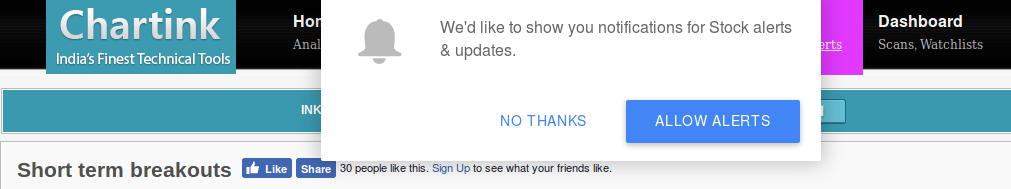
STEP 2. b: Skip this step if you are able to see the above prompt. If not, search for the “Bell” icon at the bottom right of our site & click on it to “Subscribe” for notifications![]()
STEP 3: Click “Allow” to enable notifications for our site: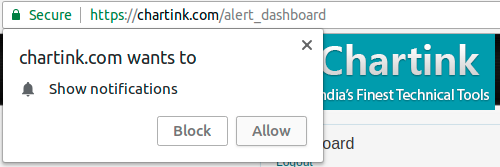
STEP 4: Finally, visit the demo-notification page; you should receive a desktop notification; these notifications are enabled for all your activated alerts
Sample notification
Sit back and relax, we’ll show a pop-up(alert) on your computer screen once we notice new stocks are available in your screener.
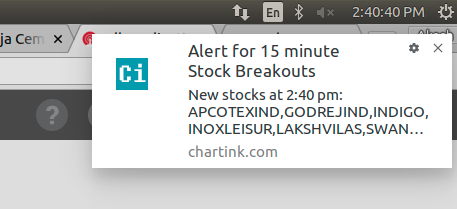
If you face any issues, kindly review our troubleshooting guide or directly reach out to us at [email protected]
FOR MOBILE NOTIFICATIONS
Follow the below video tutorial to enable web push notifications on mobile. Note web push notifications on mobile are supported only by Andriod devices
STEP 1: Visit our site, chartink.com, on your mobile device.
STEP 2. a: You will be prompted with a message as below; click “Allow Alerts” to proceed.
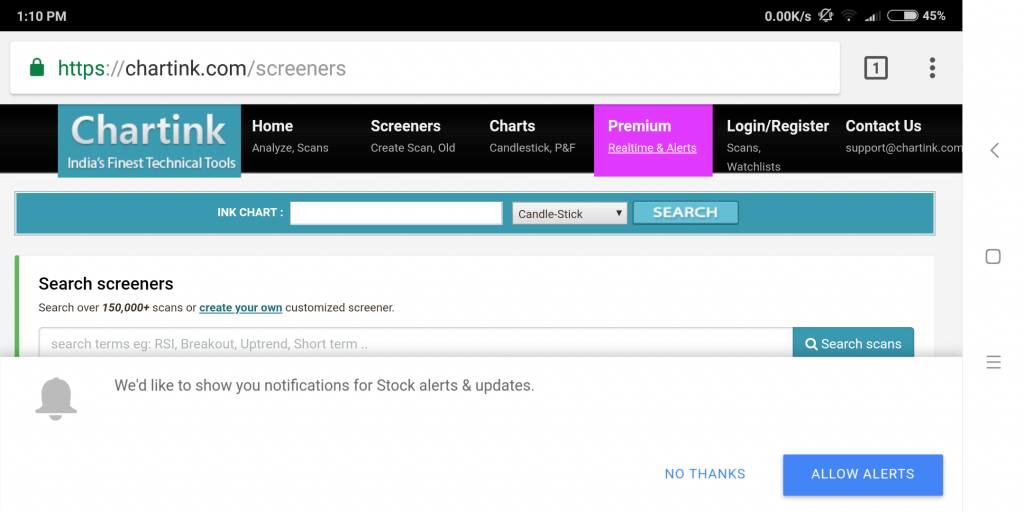 STEP 2. b(optional): Skip this step if you are able to see the above prompt. If not, search for the “Bell” icon at the bottom right of our site & click on it to “Subscribe” for notifications.
STEP 2. b(optional): Skip this step if you are able to see the above prompt. If not, search for the “Bell” icon at the bottom right of our site & click on it to “Subscribe” for notifications.
![]()
STEP 3: Click “Allow” to enable notifications for our site
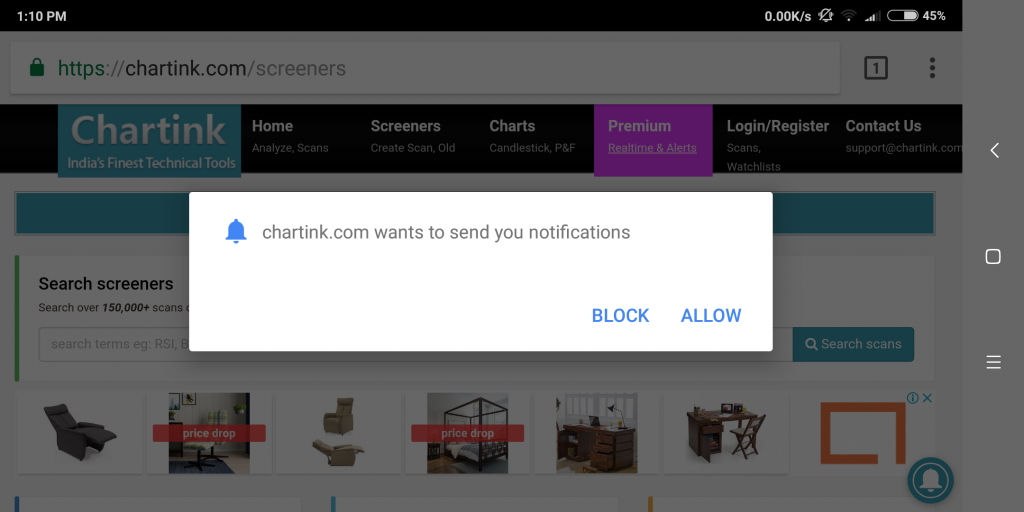
STEP 4: Finally, visit the demo-notification page; you should receive a mobile notification. These notifications are enabled for all your activated alerts
If you face any issues, kindly review our troubleshooting guide or directly reach out to us at [email protected]
Where user gets the option to mention alert in mobile or desktop only. Because when creating alert unable to see this option.
We have just added this new option, to alert you only via mobile/desktop. You’ll be able to see this in the alert settings box
mobile 9632369701
Currently we provide only email support, please feel free to share you doubts at [email protected]
The Bell icon is not visible today and I am not getting notification. Please advise. new subscriber-Mb 9810193607
I’ve sent you email with details, please reply back
Hello,
Can you please try visiting our demo notification page: http://chartink.com/demo-notification
Once opened, you should see a sample notification on your mobile/desktop. Let us know if you happen to see this.
If this does not work, please check your browser settings and make sure notifications are enabled. If enabled, please make sure chartink.com is in the list.
if you are using chrome, can you please visit chrome://settings/content/siteDetails?site=https%3A%2F%2Fchartink.com
And then click on “clear data” and let me know if it works (you may need to relogin to the site after doing this)
If still you do not receive any notifications, let us know, we shall get connected over anydesk
I also no getting notifications please advise me my mobile number 966533735873
Clear website data. And reopen chartink site. This has solved my problem.
I have checked all the settings but still not getting the notification.
Hello,
Please download Anydesk here: https://anydesk.com/platforms
This software would allow us to remote your computer to view and resolve your problem. Once installed, please share the user id and password that will allow us to connect using Anydesk software.
After downloading, please share your Anydesk ID on email to connect.
I have tried everything still not getting the alerts on desktop could you take control in anydesk and try to find out
I am also facing the same problem. Help me out.
Hello,
Please contact our support team at [email protected] explaining the issue you are facing with all details, and they will assist you with this.
Same problem for me, but I solved it by first allowing general notifications in my chrome browser in mobile.
Hello,
Thank you for the update.
Call me sir 9978011928
Hello,
We provide support only via email, as it makes it simpler for us to understand your requirements & have them documented; hence I suggest you please try to share your requirements here.
can we get only current notifications of stock names and not the one notifide earlier
Hello Nikhil,
Hello,
For this, you need to be set the alert setting being set to unique, which will send notifications for the same stock only once a day and if to have the same stock alert more than once, i.e., repeatedly throughout the day, please change the alert setting to send “duplicate” notifications; that way, if a stock appears more than once during a day, you will get an alert as per your alert notifications preferences.
The setting can be modified by clicking on the “Modify Alert” button right below your scan.
cann u call arrange
Sir/Madam
I am not getting notification 9.30 strategy
Hello, this could probably be because of a scan or an alert misconfiguration, which we could investigate and correct, Please share the following details to this email ID: [email protected]
URL of the scan that you are referring to?
Share a few example stocks with us for which you should have received alerts but did not get alerts for the same.
Share a screenshot of the alert settings for your scan. You can do so by opening your scan and clicking on the “modify alert” option, and sharing a screenshot for the same here for our reference.
Kindly confirm if you are comparing the alerts with the backtest results of the scan.
Please suggest I am new subscriber-930093 6848
Hello,
Currently, we provide only email support, please feel free to share your doubts here.
The Bell icon is not visible today and I am not getting notification. Please advise
हेलो मैं प्रिमयम मेंबर हु मुझे कहा जाकर देखना होगा 9.30 ब्रेकआउट स्टॉक को
Hello,
Apologies, but I’m afraid that your message isn’t entirely clear. Could you please provide more details on what you are referring to? It would be helpful if you could share an example image for reference purposes to this email ID: [email protected]. This way, we can better understand your request and create a scan that meets your requirements.
hi want to update my mobile number.. taken paid service
Super trend is really useful. Please inform the 20 ma and 200 ma along with super trend breakout
You can search thru our scanners here: https://chartink.com/screeners/search?search_term=supertrend
How do I unblock a previously blocked notification?
You can do that via the Browser settings, here are steps for google chrome: https://support.google.com/chrome/answer/3220216?co=GENIE.Platform%3DDesktop&hl=en
Can you add hull moving average please?
Can I get intra day chart @the end of the day or even later? Pl. Reply @ your earliest. Good day.
Yes, we do have Intraday charts & timframe on our main charts page: https://chartink.com/stocks/nifty.html
Can i set an alert for any one stock when crosses a particular price?
For example, INFY ABOVE 1370.
I should get an alert (say on 1 min chart) when INFY price goes above 1370.
You have to add then infy separate watchlist then create scanner but instead of selecting future/cash use watchlist name where you make. Latest 1 min candle crossed above number 1374
After premium subscription how fast(fraction of second ) it will give mobile sms alert of saved created scanner alert..
We have a lowest alert frequency of 1 minute, you can set alert for 1 minute for instant updates
Hi Team, Would you be able to add current market price with alerts, i mean at the time of alert what is current market price, ex hdfcbank-2120. This feature is available in manual scan but in alerts it is not coming.
i will subscribe 1 month service activate,pls tell me next step.
As a premium member you would be able to:
Access realtime data for Charts & Scans every minute
Create Alerts and receive updates of stock breakouts over sms/email/mobile/desktop
View charts in 1/2/3 minute timeframes with auto-refresh
Run screeners in 1/2/3 minute timeframes with auto-refresh
Scan any watchlist via the segment dropdown of a scan
Get Dedicated support for your scanner requirements
You can get details/signup our premium service here: https://chartink.com/subscription
Iam premium subscription member
But still icant get charts on my mobile pls resolve the problem
Still chart update not responding charts not shown
If i press update chart showing nothing pls resolve problem iwas taken one month premier subscription
Please try to reset your chart settings by visiting: https://chartink.com/stocks/reset-settings
Let us know if this solves your problem
1 minut caldle not getting in chart
Hello,
1 minute charts are available to our premium members. There is a delay of 5 minutes in the free version.
Mr.Aakash,
Isn’t notifications allowed on Opera browser?
Can you please try visiting our demo notification page: http://chartink.com/demo-notification
Once opened, you should see a sample notification on your mobile/desktop. Let us know if you happen to see this.
Dear Akash,
Will it be too much to ask for:
1. Addition of dynamic population/removal of stocks in a watchlist based on the output of a scan.
2. For nesting/scheduling of interdependent scans so that we can use output accumulated from one scan as input to another scan?
If automated population/removal is too much of a processing task, please introduce an excel sheet based upload feature to update a watchlist?
Thanks
Hello,
Currently we do not have this feature. We do plan on adding it in the near term. Shall keep you posted.
For now you want to upload a large number of stocks into your watchlist and is a one time job, you may send us the excel sheet, we shall have it uploaded from the back-end.
This is really a most awaited feature …. This feature will be a big game changer in the Chart ink history .
Thank you for your kind comments.
how we can scan to a particular group only. like i m future trader so i want to run any scan on future group how to do that?
Currently we support only NSE cash stocks and indices. We do plan on adding others soon. Shall keep you posted.
We have added a segment filter that can be modified in the top-most filter that scans stocks that are in the F&O segment. You may select the same from the drop down menu in the first line of the same where is says “stock passes all of the below filters in “cash” segment”
Sir PL koi hai Jo Mera 15 Lakh loss ko recover Karne ka scenner best setting mujhe batayega pl help 9885849847
Sorry to hear about your loss. You may view top loved scans created by members here:
https://chartink.com/screeners/top-loved-screeners
They contain the top 10 scans used for Intraday/Swing & short term trading
hello sir,
i m your paid customer .
plz add vwap indicator ,it use in intraday very effective .
thanks
Hello,
Currently we do have VWAP in our scans. We do plan on adding it on the charts soon. Below is an example of stock price crossing above VWAP.
https://chartink.com/screener/close-crossed-above-vwap-1
not getting pop up of notification on mobile , taken paid subscription.
Can you please try visiting our demo notification page: http://chartink.com/demo-notification
Once opened, you should see a sample notification on your mobile/desktop. Let us know if you happen to see this.
If it does not work , please email at [email protected]
even i m also not getting notifications… have taken paid subscription. please help. my e mail id is [email protected] and registered mobile number is 90850-85000
Hello,
Can you please try visiting our demo notification page: http://chartink.com/demo-notification
Once opened, you should see a sample notification on your mobile/desktop. Let us know if you happen to see this.
If this does not work, please check your browser settings and make sure notifications are enabled. If enabled, please make sure chartink.com is in the list.
if you are using chrome, can you please visit chrome://settings/content/siteDetails?site=https%3A%2F%2Fchartink.com
And then click on “clear data” and let me know if it works (you may need to relogin to the site after doing this)
If still you do not receive any notifications, let us know, we shall get connected over anydesk
NOT GEETING ANY NOTIFICATIONS
Pls enhance your capabilities with algo trading through upstox, zerodha
We do plan on this feature in the future. Shall keep you posted.
Please also add commodities data also, this will be very much help ful
Currently we support only NSE cash stocks and indices. We do plan on adding others in the future. Shall keep you posted.
Just subscribe for one month. Please help me to get this notification alert since it is not heppening inspite I have followed the set process, as explained hereinabove
Can you please email us on [email protected]
Also if you are looking for browser notifications, Can you please try visiting our demo notification page: http://chartink.com/demo-notification
Once opened, you should see a sample notification on your mobile/desktop. Let us know if you happen to see this.
If this does not work, please check your browser settings and make sure notifications are enabled. If enabled, please make sure chartink.com is in the list.
Are alerts and notifications only for premium members?
Yes. As a premium member you would be able to:
Access realtime data for Charts & Scans every minute
Create Alerts and receive updates of stock breakouts over sms/email/mobile/desktop
View charts in 1/2/3 minute timeframes with auto-refresh
Run screeners in 1/2/3 minute timeframes with auto-refresh
Scan any watchlist via the segment dropdown of a scan
Customized Atlas dashboards for market overview
Get Dedicated support for your scanner requirements
You can get details/signup our premium service here: https://chartink.com/subscription
Since you don’t have TRIX indicator in scan, so formula for TRIX was made using EMA in a nested way gives totally wrong result. This issue has already been raised with your support team sometime back. Though there was an exchange of an email, but after that, there has been no progress in the matter.
Hello, we did reply back with the corrected the scan now, please check: https://chartink.com/screener/bnf-nfty-trix-sell
The offset’s within TEMA for the divisor shouldn’t be -1, should be 0 as its already applied outside that was causing the wrong results. I went ahead and corrected it now.
We did reply on the 21st of May. Below is the reply posted:
“Hello, I corrected the scan now, please check: https://chartink.com/screener/bnf-nfty-trix-sell
The offset’s within TEMA for the divisor shouldn’t be -1, should be 0 as its already applied outside that was causing the wrong results. I went ahead and corrected it now.”
I have recently paid for your services. I want to understand what is the difference between the unique and duplicate alerts. Is Unique means that once a notification is shown in intraday trade that notification will not come if the trigger is activated again ?
Please reply.
Yes, you are correct. If you have set it to unique, once a stock comes in your results and the same stock matches your criteria later in the day, you will not get an alert for the same.
Hello Chartink
My Dekstop notification is not working, i checked my Cookie settings, Its allowed, Notification button is subscribed, still i am not getting alerts, pls help!!!!!!
Pho: 9718358381 (India)
please email at [email protected]
For now Can you please try visiting our demo notification page: http://chartink.com/demo-notification
Once opened, you should see a sample notification on your mobile/desktop. Let us know if you happen to see this.
if you are using chrome, can you please visit chrome://settings/content/siteDetails?site=https%3A%2F%2Fchartink.comI
And then click on “clear data” and let me know if it works (you may need to relogin to the site after doing this)
If still you do not receive any notifications, let us know, we shall get connected over anydesk
I want the alerts only for the stocks which are in my watch list which I have created in chartink.
How to do it?
Hello,
Running scans on a watchlist is a premium membership feature. You may click on “cash” segment and select the watchlist created and save the scan.
Dear all, How to get an alert for indvidual scripts, apart from screener alert. Eg if i want to get a notification when a script (reliance) moves abv 2100 i need an alert
Hello,
Currently only way to do this is to run the scan against the watchlist with the stock in it. You can create a watchlist here: https://chartink.com/watchlist/create). Below is an example scan for a stock crossing above 1500.
https://chartink.com/screener/close-crossing-above-1500
Dear Sir, Kindly provide scanner for 40 EMA cross over stocks in cash, Price of the stock will be Rupees 30 above 70 below. Kindly help me on this.
Below is your scan:
https://chartink.com/screener/40-ema-cross-over-stocks-in-cash-price-of-the-stock-will-be-rupees-30-above-70-below
I can’t seem to find the bell icon for desktop notification on your website!!
Hello, could you please send us a mail at [email protected] so that we can connect over anydesk and solve the issue
Please email us at [email protected] and we shall connect over anydesk
Sir suddenly fro yesterday my profile chart is not opening ,No icon is working in this site .When I want to open scanner that is also not opening
Please try to reset your chart settings by visiting: https://chartink.com/stocks/reset-settings
Let us know if this solves your problem
When do we get to see an app for Chartink? Please incorporate WhatsApp alert. These are free and easily accessible. Sensibull has Whatsapp alerts and it really works nice.
We do plan on it in the future. Currently no near term plans for the same.
Am a premium member….How to make my filter for 5mnt chart scanning/alert only. I am not getting any option in filter for this 5 mnt option.I am an intraday future trader.Thanks
Are you talking about the scan? You may click on “latest” and it will display available time frames.
How do i delete previous day alert from desktop withing my chartink account, they are getting mixed and disturbing ?
When alerts are coming too frequently on mobile via sms than its difficult to check one by one.
Thanks
Currently, one cannot delete the same. Shall get with the team on your suggestion.
it is not auto refreshing , i hav to do it myself , scan last run does not get updated itself , when i do refresh the page myself ..then the last run scan time gets change ..khud se nahi ho rha ..
Hello,
Are you still facing this issue? It should now be resolved. Kindly confirm.
hi i need different watchlistw to appear on selection menu. is it only applicable to premier member ?
Hello,
In the free version, one can run a scan only on the default watchlist and not others.
for the premium version with same login id how many devices i can login at the same time ?
because i use mobile, ipad and desktop.
Hello,
You can log in with your registered email id and password and use multiple devices at the same time.
I want real time monthly alert
Hello,
To set alerts for a scan, you need to click on “create alert” after opening the scan page and set your alert preferences accordingly.
private connection ERROR
Hello,
We are noticing this issue for older computers, mostly “WIndows 7”, as it appears your computer is updated with the latest patches for the new root certificates that were issued by our vendor(letsencrypt).
May I please suggest you to try visting our site in another browser i.e Firefox temporarily, and let me know if this problem still persists.
There are no options for Desktop Notififcations. i Tried in Chrome, Safari, Edge and in Mobile too. No BELL icon coming. what to do now.
Hello,
We have sent you a separate email to assist you with this issue. Kindly check your email.
Unable to see the bell icon for alerts.
Hello,
Can you please try visiting our demo notification page: http://chartink.com/demo-notification
Once opened, you should see a sample notification on your mobile/desktop. Let us know if you happen to see this.
If this does not work, please check your browser settings and make sure notifications are enabled. If enabled, please make sure chartink.com is in the list.
if you are using chrome, can you please visit chrome://settings/content/siteDetails?site=https%3A%2F%2Fchartink.com
And then click on “clear data” and let me know if it works (you may need to relogin to the site after doing this)
If still you do not receive any notifications, let us know, we shall get connected over anydesk
Nope still not receiving notifications.
We may need to connect over Anydesk to help resolve this, please reach us at [email protected] from your registered email, so that we can take remote
SIR I AM RECEIVING ALERTS DELAY PLEASE HELP ME
AM NOT ABLE TO GET ALLERTS ON MY DESK TOP PLEASE HELP ASAP MY MOBILE NO :9022316071
no response i tries better any one call and assit once i can get the subscription
Hello,
Currently we provide only email support, please feel free to share your doubts here.
You can get details/signup our premium service here: https://chartink.com/subscription
As a premium member you would be able to:
Access realtime data for Charts & Scans every minute
Create Alerts and receive updates of stock breakouts over sms/email/mobile/desktop/webhooks
View charts in 1/2/3 minute timeframes with auto-refresh
Run screeners in 1/2/3 minute timeframes with auto-refresh
Scan any watchlist via the segment dropdown of a scan
Set scans to private
Customized Atlas dashboards for market overview
Get Dedicated support for your scanner requirements
SIR RECEIVING ALERTS LATE PLEASE HELP ME
Hello,
Are you verifying the same via backtesting?
There are chances that the backtest results may not match with the alerts history if multiple timeframes are used in the scan, please read our for more details: https://chartink.com/articles/backtest/bactesting-faq/
Backtest is built on the fly. If you are using a 5 min candle and a 30 min candle in your scans. Say at 10:15am, 30 min candle begins its formation, at 10:20am, the 5 min candle matches the scan conditions, now later at 10:30am, the 30 min candle also matches the scan conditions. In this case, you will not get an alert but the back-test will be populated for the 10.20am 5 min candle as this candle matched all scan conditions along with the current 30 min candle.
is tr any contact number for this chartink support team any one pls share it
Hello,
Currently, we provide only email support, please feel free to share your doubts here.
ALERTS RECEIVING VERY LATE PLEASE GUIDE ME
Hello,
Please share the link/URL of the scan for which you noticed the delay, this could probably be because of a scan misconfiguration which we could investigate and correct. Also, if you have any chart references showing the breakout/alert soon, please share that as well.
Not received any message
Hello,
Which alerts you are not getting, SMS or Browser Notifications or Email?
i am getting every alert notification twice on chrome on desktop. why is that ? is there anyway to reduce it to only 1 time ? as it becomes very irritating .
Hello,
This should not happen. Please reach out to us via email and download Anydesk so we can help resolve this issue for you.
Sir charting scanner ko use kaise kare intraday ke liye
Hello,
You can start by reviewing our top scans here: https://chartink.com/screeners/top-loved-screeners
They contain the top 10 scans for Intraday/Swing & short-term trading. These are sorted by most loved members.
If you need help creating a scan, please share your requirements, and we shall create the same for you.
start pop up notification on my browser – chrome
not getting web notification kindly start as soon as possible
Hello,
This should not happen. Please reach out to us via email and download Anydesk so we can help resolve this issue for you.
Even after subscribing to the premium service my alerts section has not been activated. Please activate the same at the earliest .
I am not getting alerts on my phone immediately after the alert has been appeared on the dashboard.
sometimes it gives alert after an hour through messaging on my phone.
Even In the text message i dont get all the script names, i have to go on the alert dashboard on my laptop to check the alerts then i have to go for trade. Please solve this issue.
Same happened with me not showing alerts on time after market trading for. 2-3 hrs it’s showing that stock was filtered at 9:15 in backtest pls call me 9370700600 if you have got solution so that it will help me aswell
Hello,
Thank you for reaching out. Kindly share the URL/link of the scan so we can review and respond.
Unable to get the notification option on iPhone. Checked with all available browsers on iPhone.
Kindly advise.
Hello,
Sadly, mobile notifications on an iPhone are not supported by Apple(irrespective of the browser, chrome..etc.). The only option for getting notifications on your mobile would be via SMS. You will need to click on the “Modify alert” button below your scans and ensure you’ve selected SMS or SMS and email to receive notifications via SMS.
Do they work fine on android?
Hello,
Yes, there shouldn’t be an issue using it on Android.
Hi, I have tried everything in this chat but not getting desktop alerts still, could you take anydesk and resolve the issue
Hello,
Please download Anydesk here: https://anydesk.com/platforms
This software would allow us to take remote of your computer to view and resolve your problem. Once installed, please share the user id and password that will allow us to connect using Anydesk software.
Please share your Anydesk ID at [email protected] to connect.
TRADE
Hello,
Do you need any help here?
Dear all, Today I registered with Chartink. I have some doubts pls. I do intraday trading. I want immediate notifications SMS during market hours so that I can have entry immediately (buy/sell). So my question is do you suggest when stock I do work with/and share. Or out of watchlist you give intimation? If so, I need to keep all the shares in watchlist? and how to do entry in watchlist? Please advice. Thank you
Hello,
Thank you for reaching out. Please note that we do not provide any scan and stock-related recommendations here. Entry and exit in the stock are totally up to you and your careful observation.
NOT GETTING DESKTOP ALERTS
Hi Team,
I just made the setup but did not received any alert. Not sure what went wrong. Is it possible to connect through anydesk and fix?
I also shared a mail with setup screenshot.
Hello Anil,
I hope our team resolved your issue; if you still have any issues, kindly contact us at our mail “[email protected]” so we can review and respond.
Hi Team,
I am not getting Alert on My Macbook laptop. I have given the alert permission also.
Hello,
Please download Anydesk ( https://anydesk.com/platforms) and share with us the user ID and password (if any) so we can connect and resolve this issue for you. You can share the details directly here – [email protected]
bank nifty, nifty option and cash, btst, swing, bullish,
Hello,
We currently support only NSE cash stocks and indices; we have created a segment group named ‘futures’ to scan stocks traded in the F&O group. If you select futures, scanning will be done based on cash stock prices/ values. Further, please elaborate more on your query so we can create it accordingly.
Today 16-03-2023 i’m not getting any web / desktop sound alert notification on side screen what is the reason everything settings is good please reply back soon
Hello,
We did receive your email regarding the same, and we have replied back to it. Do let us know if you require any further help.
I don’t see the bell icon on chartink.com that is mentioned in Step 2b
Hello,
This could probably be blocked by your antivirus or firewall or an extension on your browser. Kindly share with us your Anydesk details via email ([email protected]) so we can connect remotely and check the issue.
Please download Anydesk here: https://anydesk.com/platforms
This software would allow us to take a remote session of your computer to view and resolve your problem. Once installed, please share the user ID and password (if any) that will allow us to connect using Anydesk software.
Hi there, I can’t see the bell icon for Alerts when logged in to my desktop. Please help me.
Hello,
Please clear your browser cache and try the following steps:
Kindly follow the steps listed here: https://chartink.com/articles/alerts/desktop-mobile-a-k-a-web-notifications/.
Once you’ve configured the steps on your desktop, you can test with a demo notification here: https://chartink.com/demo-notification.
Please review the troubleshooting guide if you still have issues receiving desktop/mobile notifications.
Let me know if this helps.
thanks for sharing good information.
You’re welcome. We are happy to help you!
Is there any option to take on Android app of this site
Hello,
We do not have a mobile app (Android or IOS). This is only a web-based application. However, you can access Chartink on your mobile phone via the web browser.
SIR I HAVE TRIED EVERYTHING BUT NOT RECEIVING SIGNALS ON MY DESKTOP AND MOBILE WHAT TO DO,
Hello,
We could have an Anydesk session to try and check this issue. Please download Anydesk here and share the user ID and password (if any) to connect. You can share the details directly to [email protected]
Download Anydesk: https://anydesk.com/platforms
This software would allow us to take a remote session of your computer to view and resolve your problem. Once installed, please share the user ID and password (if any) that will allow us to connect using Anydesk software.
Not Getting Any Prompt From your site to accept push notifications. What to do now ?
Hello,
Could you please email us with more details on the issue you are facing currently with regards to not getting push notifications?
Kindly also confirm if you have followed the below:
Kindly follow the steps listed here: https://chartink.com/articles/alerts/desktop-mobile-a-k-a-web-notifications/.
Once you’ve configured the steps on your desktop, you can test with a demo notification here: https://chartink.com/demo-notification.
Please review the troubleshooting guide if you still have issues receiving desktop/mobile notifications.
Let me know if this helps.
candle sticks are not displayed on my chartink chart page pl suggest
Hello,
Please try to reset your chart settings by visiting: https://chartink.com/stocks/reset-settings
Let us know if this solves your problem.
[email protected]
i have tried everything but not getting notifications and pop ups. i have sent mail many times but no help.
sir kindly share us a link for notification on for i phone.
Hello Devendra,
Sadly, Apple does not support mobile notifications on an iPhone (irrespective of the browser, chrome..etc.). The only option for getting notifications on your mobile would be via SMS. You will need to click on the “Modify alert” button below your scans and ensure you’ve selected SMS or SMS and email to receive notifications via SMS.
I have done payment of mobile message notification.
but I am not getting any message
Hello,
Your payment was successful & your subscription has been activated.
You can review your subscription details here – https://chartink.com/subscription_dashboard
Here, if you set alerts and did not receive them, please direct your query here: [email protected]
I just today have become a premium member >Please tell me where I can create my watch list
Hello,
Please ensure you are running the scan on the watchlist you created (ensure it shows the name of your watchlist you’ve created and not “watchlist”).
You can verify the name of your watchlist created here – https://chartink.com/watchlist_dashboard
Also, since we cannot share images on this platform for your reference. Please ask the same query on [email protected]
I just today have become a premium member >Please tell me where I can create my watch list
Hello,
Please ensure you are running the scan on the watchlist you created (ensure it shows the name of your watchlist you’ve created and not “watchlist”).
You can verify the name of your watchlist created here – https://chartink.com/watchlist_dashboard
Also, since we cannot share images on this platform for your reference. Please ask the same query on [email protected]
hello sir notification kahamelega
HII
Very nice
Hello Rohit, Thank you for your appreciation.
Do you have any Mobile Android App? I have searched in the Play Store but not able to find out.
Hello,
We do not have a mobile app (Android or IOS). This is only a web-based application. However, you can access Chartink on your mobile phone via the web browser.
Hey How can i persist the results from alerts at different times ?
For example: 1. lets say there are 3 (BHEL, ONGC, TCS) result from alert at 9.15 and 2 results at (HCLTECH, ARE&M) 9.30. So now I want to see total 5 results at 9.30 (BHEL, ONGC, TCS, HCLTECH, ARE&M) instead of 2
Hello,
I assume you are asking for the alert-triggered time and stock name, which are triggered at that particular time. If so, here is the link for the same: https://chartink.com/alert_dashboard
Hello,
You can review all the alert that came for the particular scan in this link: https://chartink.com/alert_dashboard
I have ios and want web notifications over mobile. How is it possible?
Hello, Apple has recently added support for web push notifications on iOS version 16.04+. To assist you with this matter, we have provided an article below; you can disregard steps 1, 2, and 3 mentioned in the article, as those have already been completed from our side.
https://documentation.onesignal.com/docs/ios-web-push
Additionally, we recommend disabling any ad blockers that you may have installed in your browser.