The backtesting feature enables you to validate your stock against historical data, ultimately improving the accuracy used in the scan.
How to verify the stocks in the backtest?
- We offer a “Backtest Results” option for all scans, which is located below the scan conditions (pink button).
- This feature enables you to view the backtest bars, where you can select a specific date and time to see how many stocks fulfilled the scan conditions at that point in time.
- Upon clicking on the bars, you can access the stock names (SYMBOLS) and click on them to redirect to the charts.
- Here I have attached an image below & a video tutorial on this for reference – Verify backtest
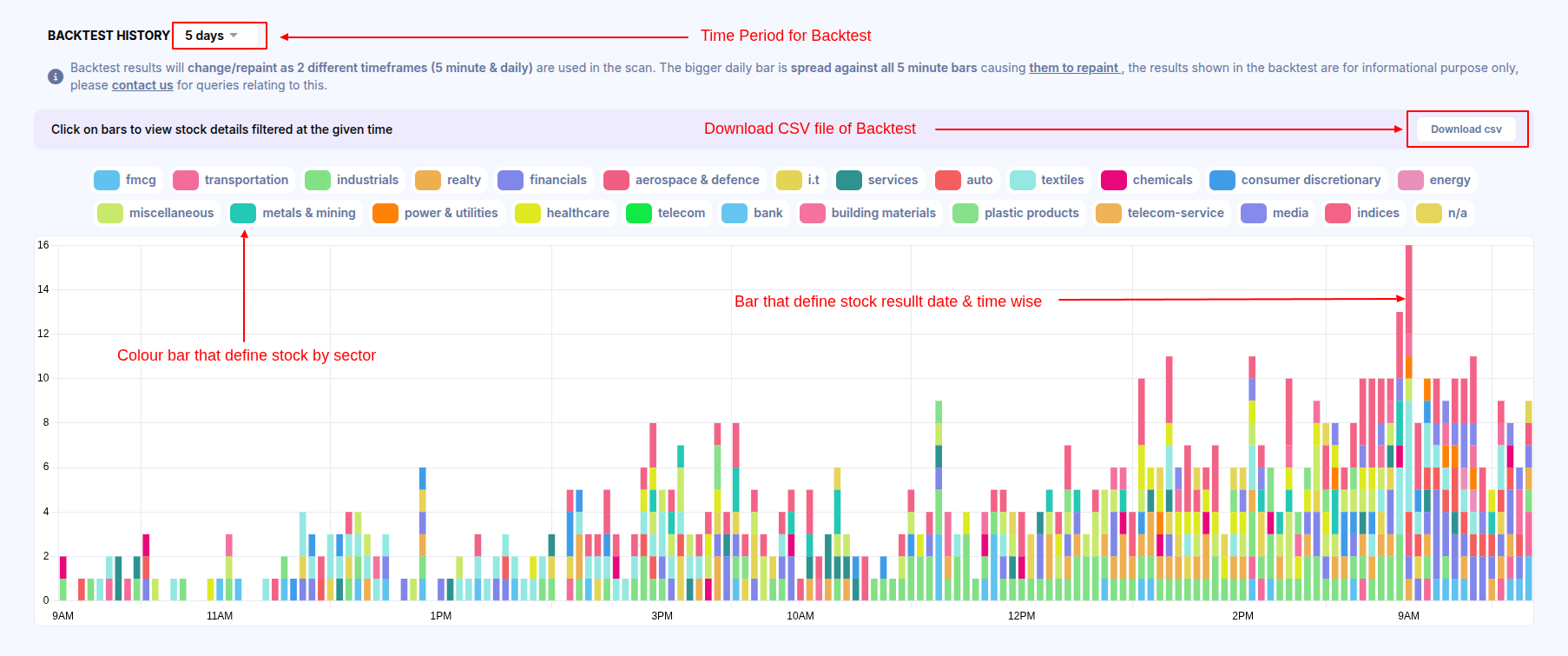
What is the backtest history limit for different timeframes for scans?
The backtest bars are always based on the smallest time frame you choose in the scan. Below, I’ve included a list of scan timeframes with the corresponding maximum backtest period –
- 5 minutes – 3 Weeks
- 15 minutes – 4 months
- 30 minutes – 8 months
- 1 hour – 1 year & 4 months
- Daily – 9 years.
Note – Backtest is limited to the first option only from the dropdown(Backtest history limit).

Do Backtest results keep updating/repainting?
Assuming the scan is made of different types of timeframe conditions, shown below –
- 5-minute close greater than the previous 5-minute close
- The latest RSI is greater than 70. For example, RSI greater than 70.
In this type of condition, you may ignore the backtest results as they may not always be accurate due to multiple time frame candles used in the scan(5-minute and daily candles). Backtest results use a higher timeframe(daily) candle that would spread for all bars within the backtest history. As long as the higher timeframe candle is incomplete, all bars in the backtest would also change/update, leading to potential inaccuracies.
In contrast, the alerts you receive for this scan are accurate and sent instantly once any stock matches all scan criteria.
Why do the Volume conditions affect my backtest results?
When using volume as a condition in the scans, it’s possible that some stocks may not immediately appear in the results when verifying with backtests. This is because the volume condition takes time to fulfil.
For example, if we have a scan with two conditions, such as a “15-minute RSI crossed above 60 and daily volume above 1 Lakh“, let’s say the ABC stock fulfils the RSI condition at 9:30 AM, but the volume condition is not yet met at that time. Due to this, the stock ABC will not show in the backtest.
However, if ABC meets all conditions later in the day (e.g., at 11 AM), the backtest will reflect the ABC stock in the backtest at 9:30 AM. So, if you want to avoid this behaviour, you can disable the volume condition.
Backtest results timing not matching alerts?
I assume you were comparing the backtest result time with the alert time. Note that the backtest will show the candle start time, whereas the alert you received is on the completed candle when a stock matches all the criteria.
To explain it in more detail, if you have a scanner for a condition such as “1-hour RSI greater than 60” and received an alert at 09:45 AM (assuming an alert time interval of 5 minutes), the backtest result will show 09:15 AM, which starts the time of the 1-hour candle. Hence, the backtest always shows the start time of that candle, whereas the alert you received is on the completed candle.
How to match backtest results with alert timing?
To ensure that the backtest results match the scan results, we recommend using the same time frame candles in the scan. For example – MACD Line crossing to MACD Signal in 15 minutes
Note, If you are using a 15-minute timeframe in your scan, then you should set your alert time interval to 15 minutes as well. This will ensure that you receive alerts based on completed 15-minute candles that satisfy the scan criteria.
Stocks showing in the backtest, but did not get an alert for it?
Assuming the scan has different time frames like “Daily, Weekly and Monthly”, for example, NKS BEST BUY STOCKS FOR INTRADAY
The reason for the discrepancy in the backtest results is that the scan is using the weekly and monthly timeframes, and when we are running the scan between the week/month. As a result, the scan is showing results based on an incomplete weekly/monthly candle. This causes the results in the backtest to continue to repaint/updated until the weekly and monthly candle completes its formation.