List stocks that have their RSI(14 day) change its zone from “below/equals” 30 yesterday to “above’ 30 today(crossed above 30), indicating they are likely to see an upmove ahead.
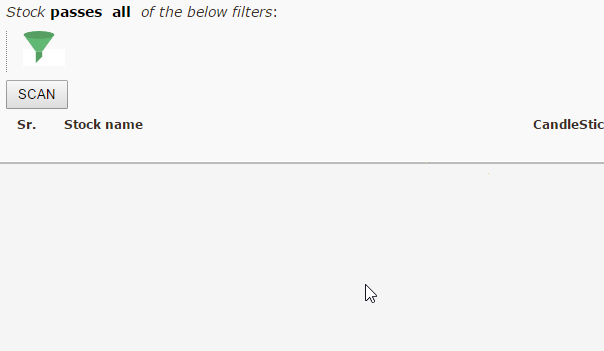
Steps to find Oversold stocks:
- Click on the funnel(
 ) and select the RSI indicator from the pull-down menu.
) and select the RSI indicator from the pull-down menu. - Select the offset(Latest) and specify the duration (which is by default 14 days for RSI). You can change both the offset and the duration as per your requirements by clicking on them.
- Click on the next icon(…) and select the ‘Crossed above’ operation, as we want to find out the oversold stocks crossing above 30 (meaning RSI having a value below 30 for the past day but above 30 for today).
- The number constant selected by default is 50, which is changed to 30 for oversold stocks.
- Run the scan by clicking on ‘Run Scan’ button.
I appreciate your efforts to introduce a wonderful scanner which incorporates almost all essential aspects. I wonder if u could incorporate bollinger bands as well. Another important aspect is to incorporate the scan for weekly charts as well to cater for longer term trades and investments.
Dear Sir, I would like to thank you and your team for wonderful efforts, behind the site. Its so accurate, knowledgeable and so simple to apply. Its very informative and educational for those who intend to apply techniques on the Charts. All under one roof! Keep doing the good work, which would encourage small time traders like me and Those who want a system to follow!
what is the difference between crossed above or greater than / crossed below or less than??!!
I have created my scan for RSI above and below 50, on a daily 15 mins chart.
but when i run the scan , no stocks are seen and message is shown No stocks filter in the scan.
please guide me .
Below is an example scan of RSI crossing above 50:
https://chartink.com/screener/rsi-crosses-above-50-2
Please also added mcx scanner
Hello,
Thank you for reaching out. We currently support only NSE cash stocks and indices; we plan to add Global stocks and indices too shortly.
PLZ HELP SIR SUPPORT SE BULISH STOCK VOLUME BREACKOUT RSI SUPPORT MACD SUPPORT ALL READY SUBCRIPTION CLIENT 29DEC.SUBCRIBER Rs 780 in