List stocks that have their RSI(14 duration) change its value from “greater than/equals” 70 yesterday to “below” 70 today(crossed below 70), indicating they are likely to see some downside ahead.
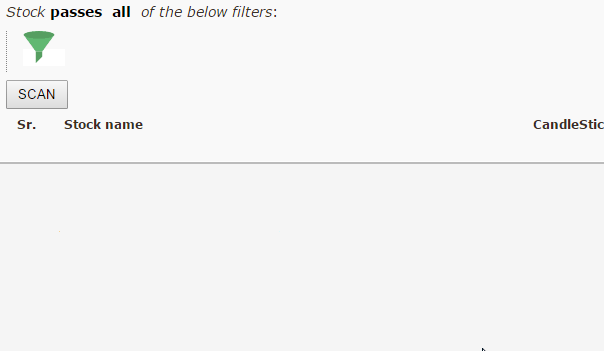
Steps to find Overbought stocks:
- Click on the funnel(
 ) and select the RSI indicator from the pull-down menu.
) and select the RSI indicator from the pull-down menu. - Select the offset(Latest) and specify the duration (which by default is 14 days for RSI). You can change both the offset and the duration as per your requirements by clicking on them.
- Click on the next icon(…) and select the ‘Crossed below’ operation, as we want to find out the overbought stocks crossing below 70 (meaning RSI having a value above/equal 70 for the past day but below or equal to 70 for today).
- The number constant selected by default is 50, which is changed to 70 for overbought stocks.
- Run the scan by clicking on ‘Run Scan’ button.
Thank you for this scanner , अभी हम यह निर्णय कर सकेंगे की किस स्टॉक का पोटेंशियल क्या है और इसमें ट्रेड करना फायदेमंद रहेगा या नहीं ,पुनः धन्यवाद्
Hi,
Can you please include the current day candle for the scanner? For example, if I am scanning for a gap up, it should give today’s gap up. Currently it is giving the previous day’s candle.
In short, I would like you to support with the live scanner.
Thanks in advance,
Rangaswamy
Sir try to add live market tick by tick data with 5 year historical chart with minimum time frame
Like 3-5-7-10-15-17-20-23-25 -27-30-35-40-45-50-60 minutes
1-2-3-4-5-6 hours
& please add buy & sell alart seating
& charges also
Dear Akash Sir, your chartink is very helpful with addition of fundamentals. I could not understand Brackets Min and Max with numbers 1, 2, or 3 could you please help me
The brackets are used to group mathematical operations like ” ( open+close ) / 2 “, regarding the min/max functions, these calculate the minimum and the maximum over the period period(numbers 1, 2,.. that you meant), eg: http://chartink.com/screener/52-week-high-2
Grt Web site
Its very use full for technical analysis learner
Its very usefull for alll trading
Chart we can study very easilly with this web site
Thank you for your kind comments.
Kindly generate a scan for 15 minute rsi crossed above latest (day) rsi of value 40
Below is your scan:
https://chartink.com/screener/15-min-rsi-crosses-above-40
We provide dedicated scanner support only to our premium members which allows you send your scan requirements and we create and share the scan with you.
As a premium member you would be able to:
Access realtime data for Charts & Scans every minute
Create Alerts and receive updates of stock breakouts over sms/email/mobile/desktop
View charts in 1/2/3 minute timeframes with auto-refresh
Run screeners in 1/2/3 minute timeframes with auto-refresh
Scan any watchlist via the segment dropdown of a scan
Get Dedicated support for your scanner requirements
You can get details/signup our premium service here: https://chartink.com/subscription
How can I change the columns showing up in the scanner?
Currently we do not have this feature. We do plan on adding it in the near term. Shall keep you posted.
can we see buy and sell sign in any specific stock and if then how
No, currently we do not provide with signals. We provide with a scanner facility.
As a premium member you would be able to:
Access realtime data for Charts & Scans every minute
Create Alerts and receive updates of stock breakouts over sms/email/mobile/desktop
View charts in 1/2/3 minute timeframes with auto-refresh
Run screeners in 1/2/3 minute timeframes with auto-refresh
Scan any watchlist via the segment dropdown of a scan
Get Dedicated support for your scanner requirements
You can get details/signup our premium service here: https://chartink.com/subscription
Does the rsi gets updated during preopen market?
You’ll get pre-market data for current’ day’s data starting at 9:09am, consisting of data until 9:08:59am. Data is updated at 9:09am in our scans for our Daily candles
simple and effective scanner where every can understand
You can start by reviewing out top scans here: https://chartink.com/screeners/top-loved-screeners
They contain the top 10 scans used for Intraday/Swing & short term trading
You may view tutorials on scans and alerts here:
https://chartink.com/articles/scanner/scanner-user-guide/
https://chartink.com/articles/alerts/alerts-guide/
How do I subscribe for Premium service. I clicked on SUBSCRIBE Button and it brought me here instead of taking me to your payment gateway ???
Please try here: https://chartink.com/subscription
i want to Triple Rsi scanner with time frame 5 minute or 15 minute please inform to me
Thank you
Hello,
Could you please elaborate on your query and share the chart image for reference so that we can try to create the scan for you?
I would like to know if there are scans for the below scenario:
-RSI crossover at60, 15 mins ago, also confirming the same with a MACD crossover
Hello,
Here are your scans for the same. Kindly review:
– https://chartink.com/screener/previous-15-minute-rsi-crossed-above-60
– https://chartink.com/screener/macd-crossover-on-the-previous-15-minute-candle